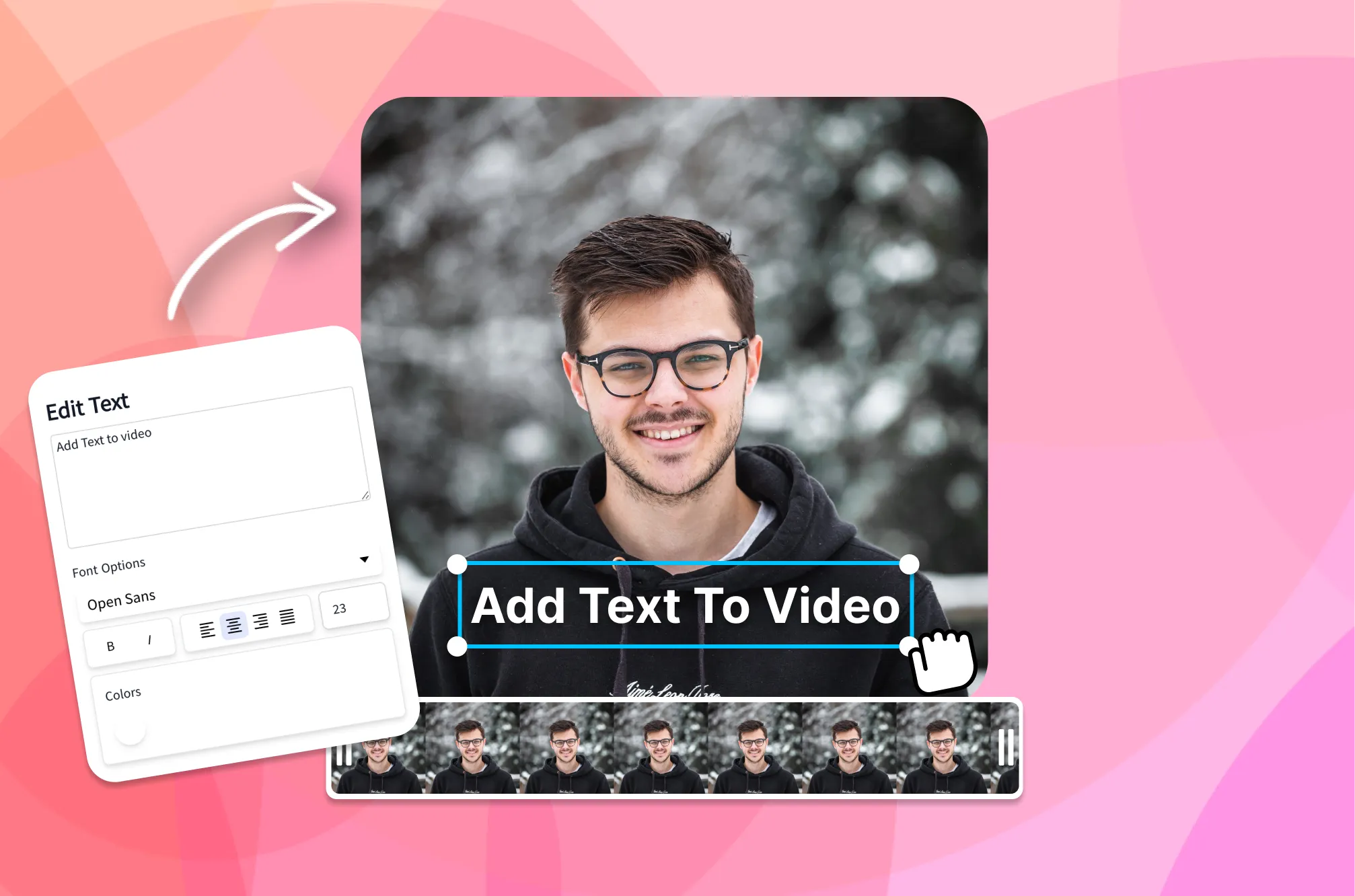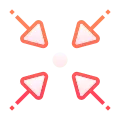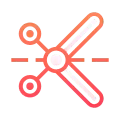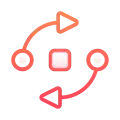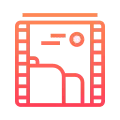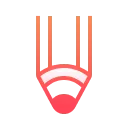Credits Maker
Use our online tool to make stylish opening and closing credits for your films.
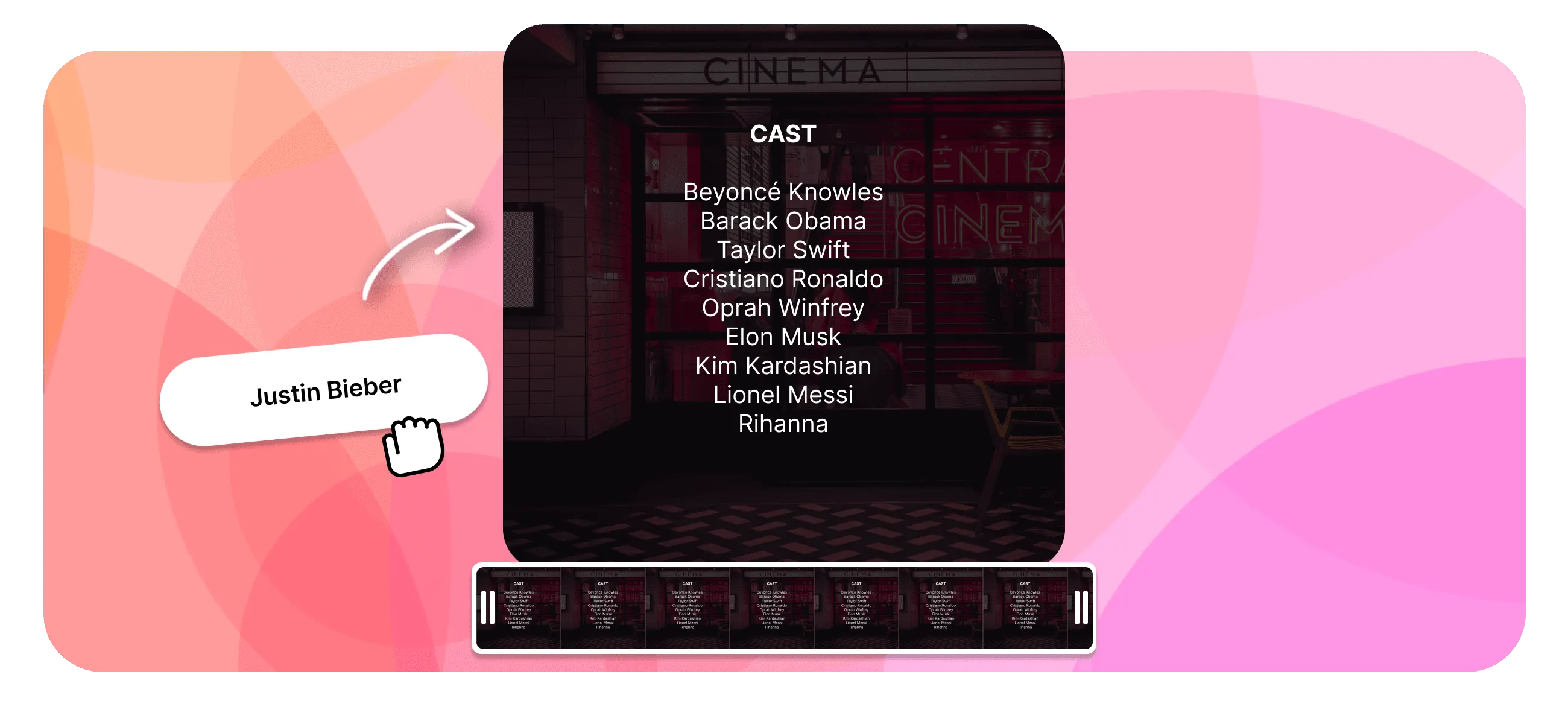
How to make a video credits video?
Follow these three steps to make your video:
-
1. Upload Video
Effortlessly upload your videos to EchoWave, no need to download cumbersome software. Our online platform offers a fast and user-friendly experience, optimized for seamless video editing

-
2. Add Text Credits
To add text to your video, click "Text", and choose from one of our credit styles, such as black backgrounds with white words, or get creative and make your own style!
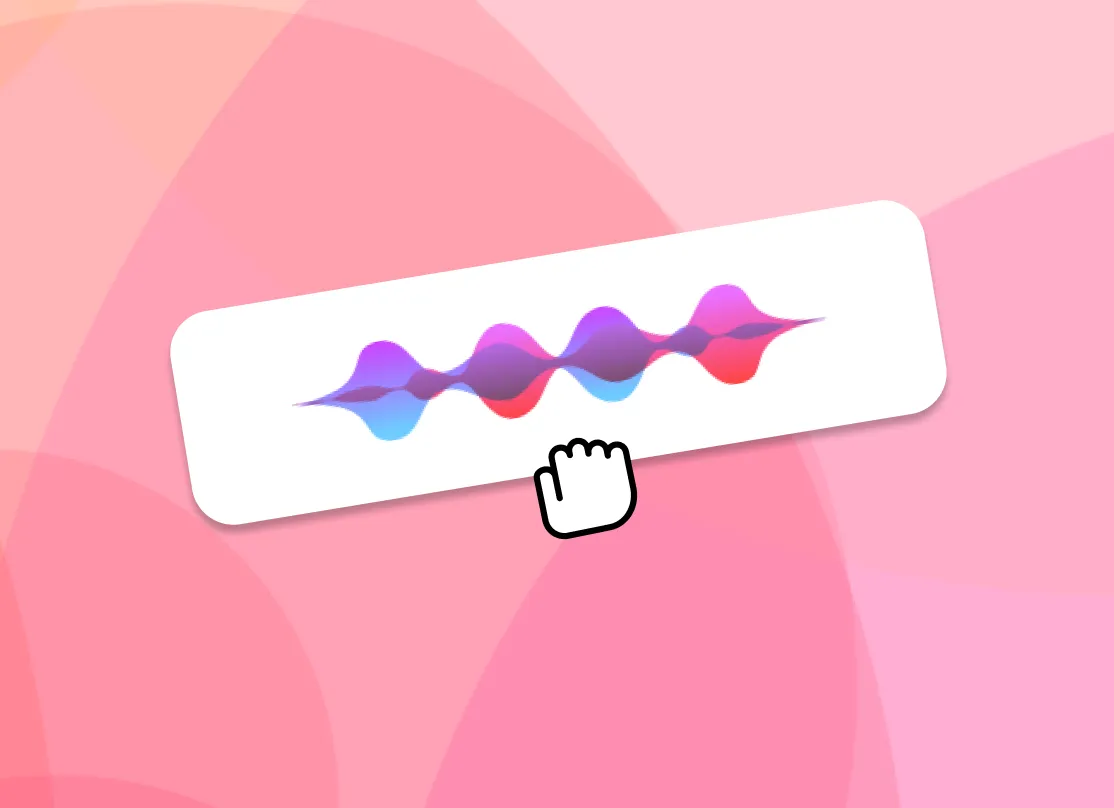
-
3. Render Video
Click on export to render and download your rolling credits video!

Echowave is used by thousands of businesses around the world





Create Movie Credits
Frequently Asked Questions
How to make rolling credits?
Using a tool like EchoWave, you can add a scrolling credits to your video online, just add animations to transition the text in and out of the screen.
How long are movie credits?
Depending on the size of the film and the number of people involved, the closing credits may last anywhere from a few seconds to several minutes. Credits typically run between three and ten minutes, but longer ones are possible for films with large casts and crews. Adding additional scenes, bloopers, or teasers included during or after the credits may also add time to the running time but keep an audience more engaged and likely to watch the credits.
What key roles to include in the credits?
The credits list everyone's efforts, and will vary between prductions, some roles include: - Director: Oversees visual storytelling, dealing with actors, and crew management. - Producer: The person or team who finances, hires, and coordinates the film's production. - Screenwriter: Writes the film's dialogue, characters, and plot. - Cinematographer/Director of Photography (DP): Captures lighting, framing, and camera movement for the film. - Editor: Selects images and arranges them to produce a compelling story. - Production Designer: The person who designs and oversees the film's sets, locations, and visual components to build the mood. - Composer: The film's original music score sets the mood, tone, and emotional context. - Costume Designer: The person who is in charge of actors' outfits. - Sound Designer: Creates sound effects, dialogue, and background noise. - VFX supervisor: The person overseeing the creation and integration of visual effects (VFX) in the film - Cast: Film actors and actresses. These are only a few of the roles listed in movie credits. Larger productions often have a long list of crew and support employees.
What are production babies?
During filming, cast and crew members may have production babies. These babies are generally celebrated and recognised in a distinct portion of the closing credits. The term "production babies" comes from the fact that making a movie might take months or years, during which time project members may have children.
How long are pre movie credits?
Opening credits—also called title sequences—are shorter than closing credits. The length of opening credits depends on the film's style and the number of cast members, directors, producers, and other notable contributors listed. Opening credits usually last only a few minutes. Some films use a simple title card and little else, while others use intricate and innovative sequences to introduce the film's theme. In TV shows and Films, it's common to overlay the credits as text for the first few scenes.
Ready to make a credits video? We have a free plan!
No credit card required, our free plan includes a small Echowave.io watermark.
Get Started →