Video Compressor
A free online video compressor to reduce your video file size, and maintain HD quality. Supporting MP4, AVI, MKV MOV, and more.
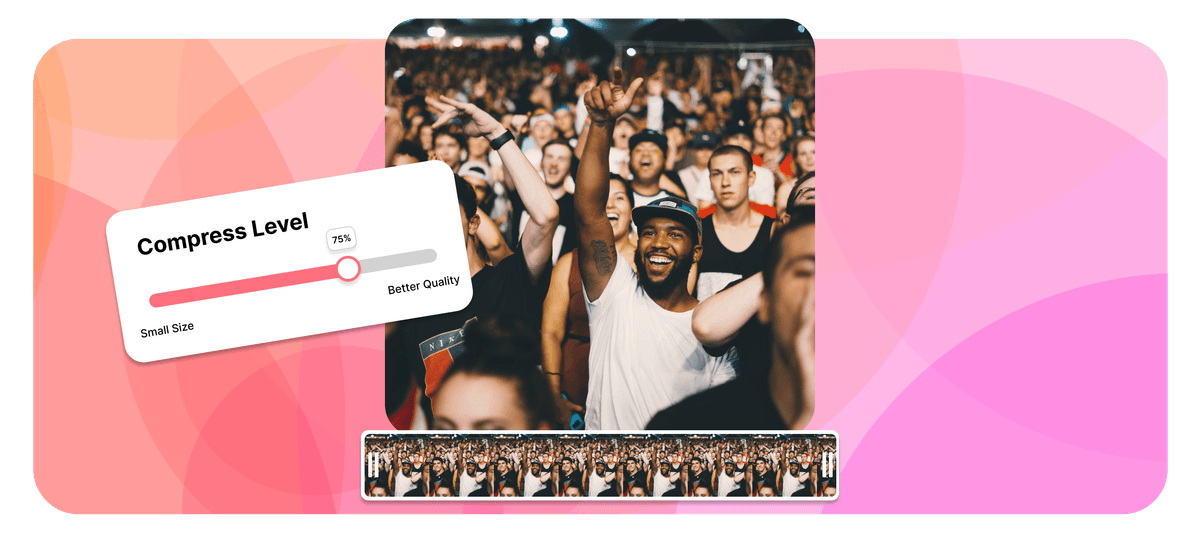
Video Compressor Features





High Quality Cloud Video Compression
How to Compress Video?
EchoWave makes compressing videos a real no-brainer. Take a look below to get familiar with our quick and easy process.
-
1. Upload Your Video
To begin with, you'll want to upload your video file. Our tool works with pretty much all video file types, so you can rest assured that whatever video you have at hand, we can compress it for you.

-
2. Adjust Options
Now, select your compression options (or use our defaults) - EchoWave will pick the best quality-to-file-size ratio to ensure that your compressed video looks just as stunning as your original one.

-
3. Download Compressed Video
Hey, presto! Once you click export, your video is sent to the cloud and compressed. This can take a few moments depending on the size of the video. Your compressed video is then saved to your personal dashboard and ready to go. Just download it and start sharing with the rest of the world!

Shrink It, Save It, Email It
You're just about to email that video... an error message pops up: "Video file is too large to send". Argh!
EchoWave has the solution for you. With our video compressing tool, you can reduce the size of your video so that it can be sent as an email attachment.
Easily and quickly upload your video file and adjust its size so that it does not exceed the maximum tolerated by your email provider, which is usually up to 25MB. Then, save your compressed video, and you're all set.
You can either upload it to your email as an attachment or directly link into your email message before sending it.
Compress across All Platforms and Devices
With EchoWave, you can compress any video from literally any device that you are using as long as it has a web browser. No more stress, no more hassle, just easy video compression at your fingertips! No need to download any software or apps, you can use your iPhone, or Android phone, Windows or Mac PC.
Frequently Asked Questions
How do I compress a video?
With EchoWave, all you have to do is upload your video file, adjust the slider to suit your requirements, and then hit Compress.
What filetypes can EchoWave compress?
Our tool supports all main video and audio file formats. Here's a complete list for you: ASF, AVI, FLAC, FLV, GIF, M4V, MKV, MOV, MP4, WEBM, WMV. Can't see your file format on this list? No worries, chances are that we still support it. Just get in touch with us, and we will confirm.
Will the Quality Still Be Good?
Yes! We know that you have put A LOT of effort into creating the most awesome video, so we want to reassure you that our software will preserve that original awesomeness. Our EchoWave video compressor tool is automatically set to pick the best possible video and audio quality features for your video, according to the specific compression size that you select.
What If I Need Different Video Sizes for Different Social Media Platforms?
Different social media platforms have different rules in terms of uploading videos. For example, your YouTube video might be way too big to upload to your Instagram page. So, what can you do then? With EchoWave, you can resize your video so that it fits YouTube, Facebook, Instagram, Twitter, and more. Simply upload your video to the main editor dashboard, select the correct setting from the menu, and we'll do the rest!
Can I compress a Video for Email?
Absolutely! Just upload your video, select the size you want to compress it to, save it, and download it ready for sharing. Even though the maximum video file size for email is normally up to 25MB, we recommend compressing to around 20, just to be on the safe side and in order to speed up the process.
What other settings can I change?
EchoWave lets you tweak the Bitrate, Resolution, Frames per Second and CRF values, so that you end up with exactly what you want.
Ready to compress your video? We have a free plan!
No credit card required, our free plan includes a small Echowave.io watermark.
Get Started →🌐 View this page in more languages: Italiano, Français, Deutsch, Bahasa Indonesia, Português, Español








