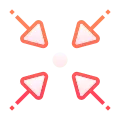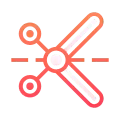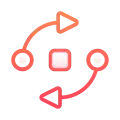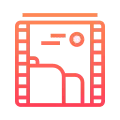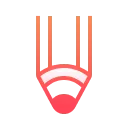How to add annotations to videos?
Add annotations to your video clip using our simple video annotation tools to provide in-context feedback or to focus the user's attention to a specific area of the video.






How to annotate your video online?
Follow our simple guide to upload and annotate directly onto your video:
-
1. Upload Your Video
Begin by uploading your video file. Echowave is compatible with nearly all video file formats, ensuring that no matter what type of video you have, we can work with it.

-
2. Add text annotations to the video
Add annotations directly onto the video using our text and pen tool, just scrub playhead using the timeline to the correct position and drag the element onto the video.
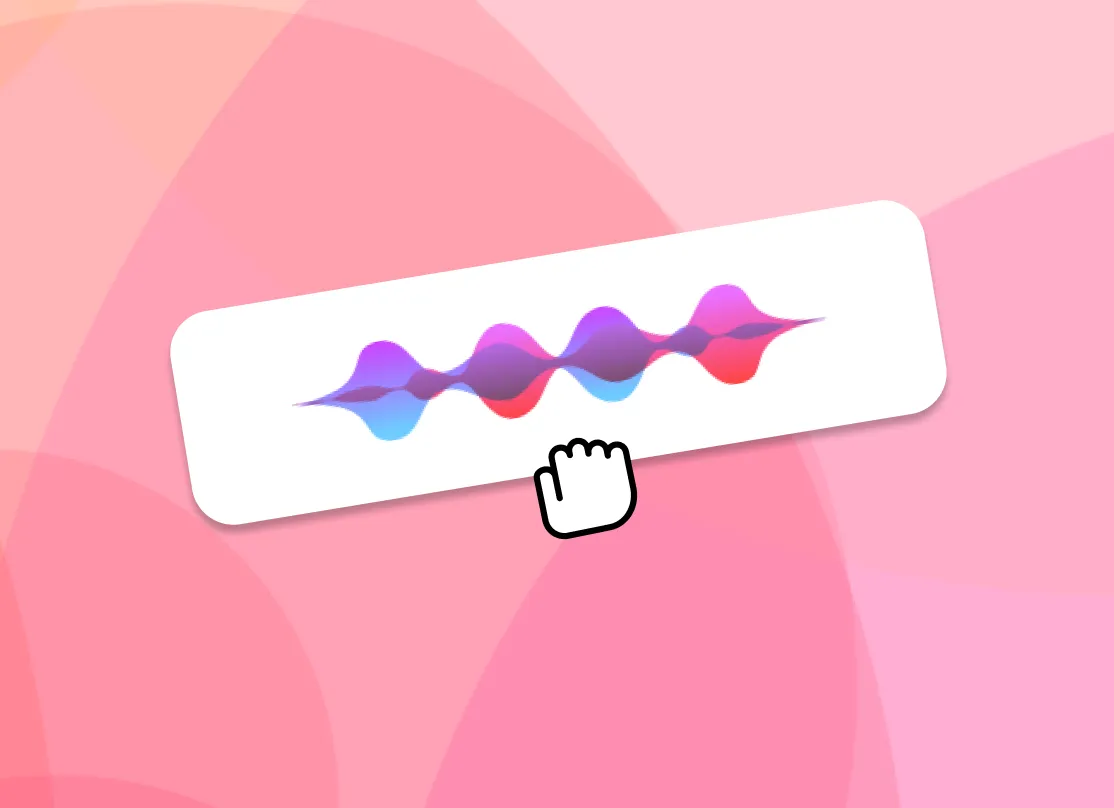
-
3. Render and Download the Video
Once you are done, we have to burn the annotations into the video, click render then once ready you can download.

Why annotate your video online?
Frequently Asked Questions
How to annotate youtube videos?
Use EchoWave to annotate YouTube videos, first download the video, then go to the website and sign up or log in to your account. Make a new project, upload the video, and use the annotation tools to add text, shapes, photos, or other items as desired. Adjust the appearance and timing of the annotations, then preview your work and make any necessary changes. When you're finished, export the video in the quality and format you want. You can simply improve audience engagement and comprehension by enhancing your video content using EchoWave.
How to annotate videos with other videos?
Using EchoWave you can overlay a video with annother video annotation.
Ready to get started? We have a free plan!
No credit card required, our free plan includes a small Echowave.io watermark.
Get Started →