Video Merging & Combining
Effortlessly merge, join, or stitch multiple videos, photos, and soundtracks into one cohesive clip using EchoWave. Enjoy precise trims, fluid transitions, and professional-level edits all within your browser.

Video Merging & Combining Features
Trusted by thousands of businesses worldwide for seamless video merging





How to merge videos online
Combine multiple video files quickly—no installation required. Follow these simple steps:
-
1. 1. Upload your video clips
Import videos from your computer, phone, or cloud storage. Our tool supports a wide range of formats, including MP4, MOV, AVI, and more.

-
2. 2. Arrange and edit
Drag and drop to reorder clips in the timeline. Trim, split, add transitions, overlay text, or include audio—everything you need is built right in.

-
3. 3. Export and share
Click "Export" to process your final combined video. Download the merged file or share it directly on social platforms—it's that simple.

Master EchoWave’s Video Merger
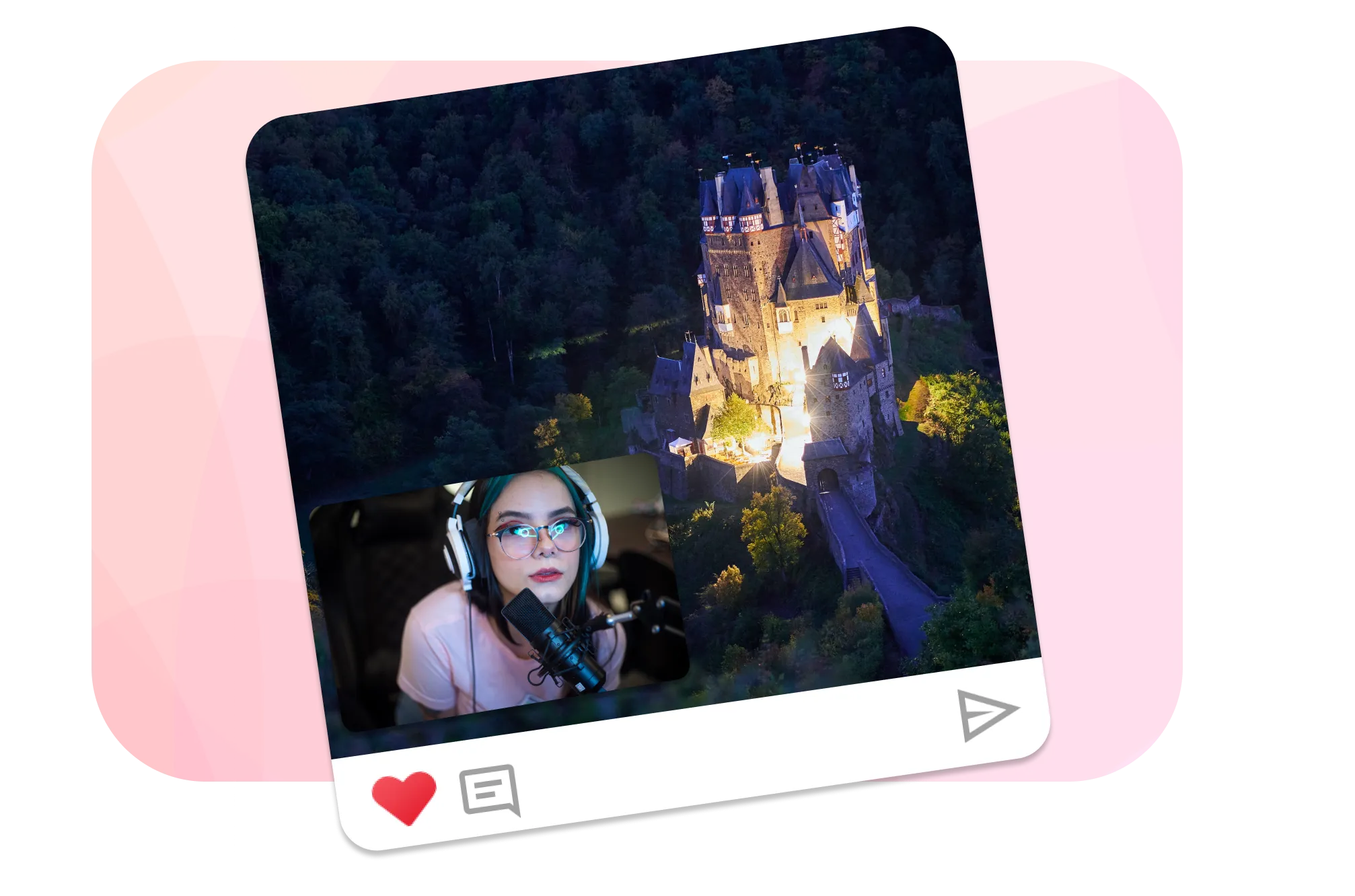
High-Quality Outputs
Maintain every pixel of detail—EchoWave ensures your final video is crisp, clear, and retains the original resolution. Merge without sacrificing quality.
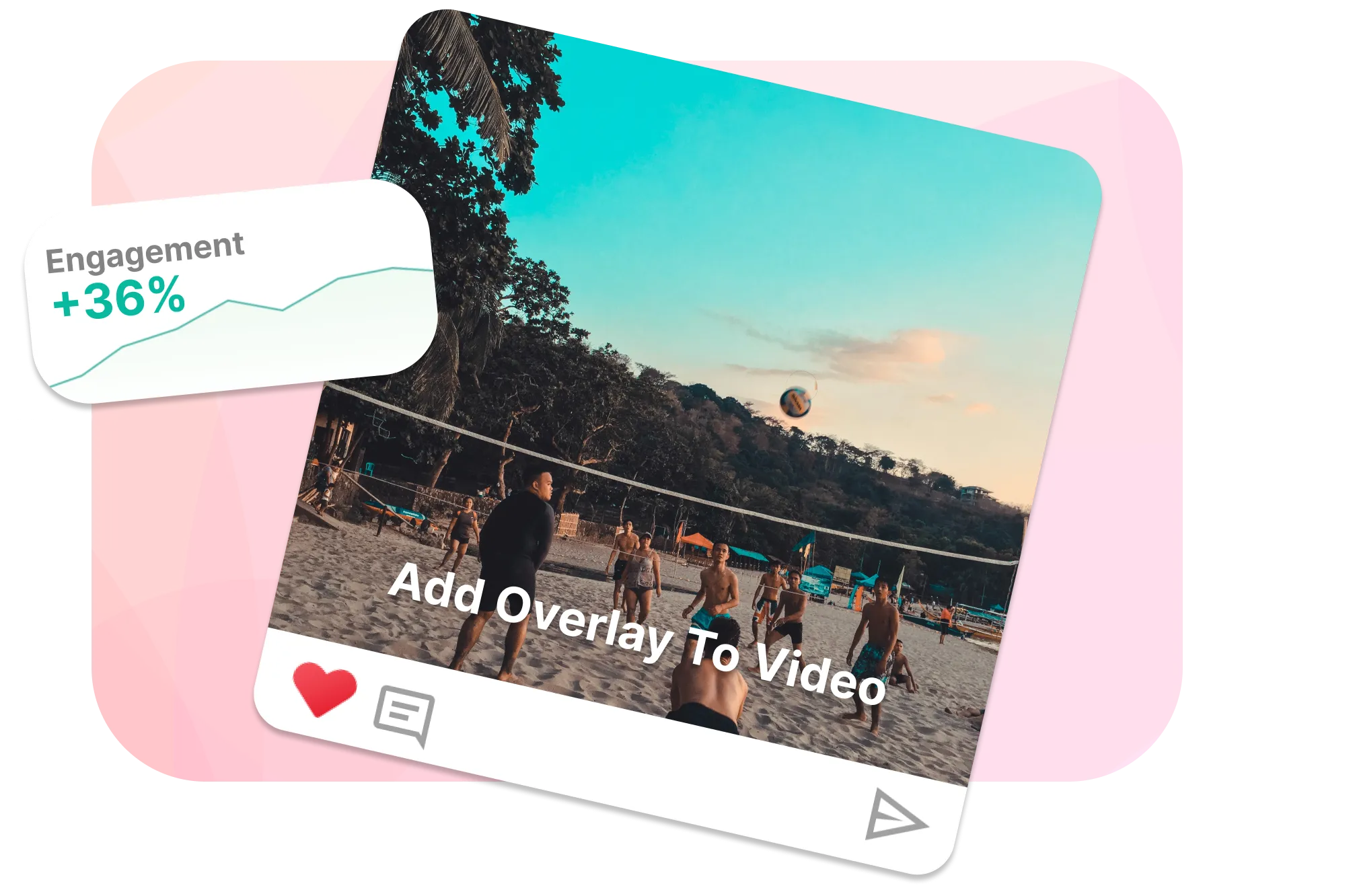
Cloud-Based Efficiency
Skip lengthy software installations and slow render times. Because EchoWave runs in the cloud, you can merge videos from any device, anywhere—fast and hassle-free.
Frequently Asked Questions
Which video formats does EchoWave support?
EchoWave supports all major video formats, including MP4, MOV, AVI, and more.
Is there a limit to how many clips I can merge?
No—combine as many clips as you need to create a single, longer video. Our editor is built to handle multiple files of varying lengths.
Can I add background music or voiceovers when I merge videos?
Absolutely! EchoWave lets you add music tracks, voiceovers, or any audio layer to enhance your combined video.
Will my final video have a watermark?
Our free plan includes a small EchoWave watermark. You can remove it by upgrading to a paid plan, which offers watermark-free exports.
How do I merge videos on my phone?
EchoWave works in your mobile browser—no downloads required. Just open your preferred browser, upload your clips, edit, and export.
Ready to combine your videos? No account or software install required!
Start merging for free—no credit card needed. The free plan includes a small Echowave.io watermark, or upgrade for a watermark-free experience.
Get started →🌐 View this page in more languages: Italiano, Français, Deutsch, Bahasa Indonesia, Português, Español








