Add Voice Over to Video
Add voiceovers to your videos effortlessly. Whether you're a vlogger needing voice overs for videos, a content creator wanting to enhance your video with voice narration, or someone who wants to dub over video clips, EchoWave.io has got you covered.
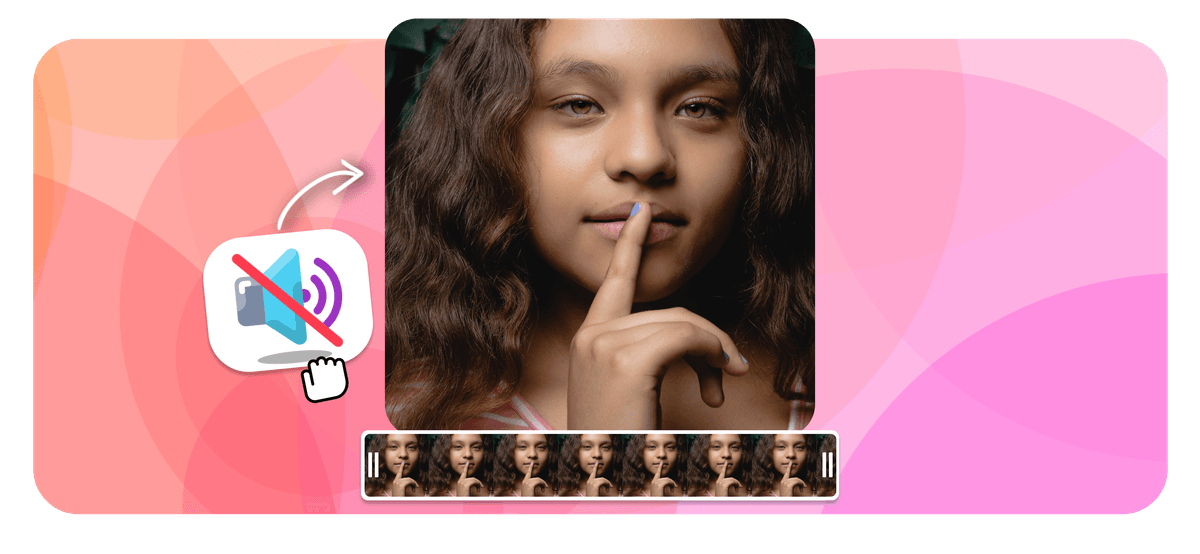
Add Voice Over to Video Features
Echowave is used by thousands of businesses around the world





How to Add Voice Over to Video
Adding a voiceover to your video is simple with EchoWave.io. Follow these steps:
-
1. Upload Your Video
Click on the "Upload Video" button and select the video you want to add a voice over to.

-
2. Record or Upload Voiceover
Choose to record your voiceover directly or upload an audio file. Use our video voice over editor to align the voiceover with your video. Preview your video with the voiceover and make any necessary adjustments.

-
3. Export Your Video
Once satisfied, export your video with the voiceover included

Features
Frequently Asked Questions
How do I add a voiceover to a video for free?
With EchoWave.io, you can add voiceover to video free by simply uploading your video and adding a voiceover through our platform.
Can I use AI voices for my videos?
Absolutely! Use our AI video voice over feature to incorporate synthetic voices into your content.
Can I edit the voiceover after adding it?
Yes, our voice over video editor lets you adjust the timing and audio levels even after adding the voiceover.
More Tools From EchoWave
Ready to get started? We have a free plan!
No credit card required, our free plan includes a small Echowave.io watermark.
Get Started →










