Split Screen Video Editor
Put two videos side by side to make a split screen video.
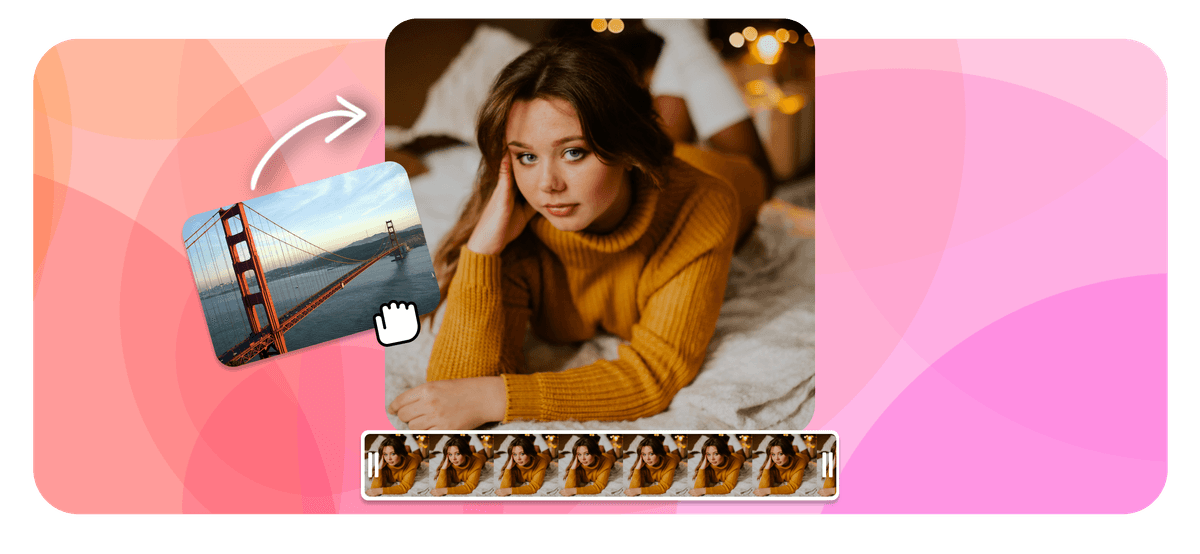
Split Screen Video Editor Features
EchoWave split screen and other tools are used by thousands of businesses around the world





How to Create a Side by Side Video?
Follow our three steps to create a split screen video with EchoWave
-
1. Upload Your Videos
Start by uploading the two videos you want to combine into EchoWave. Just drag and drop the files into the upload area.

-
2. Adjust the Layout
Choose the desired layout for your side-by-side video. Whether you prefer a 50/50 split or a custom ratio, our editor offers various options to suit your vision. Just drap them into position.

-
3. Enhance with Effects and Transitions
Elevate your video by adding creative effects and smooth transitions. Experiment with filters, overlays, text, and more to make your split-screen video truly captivating.
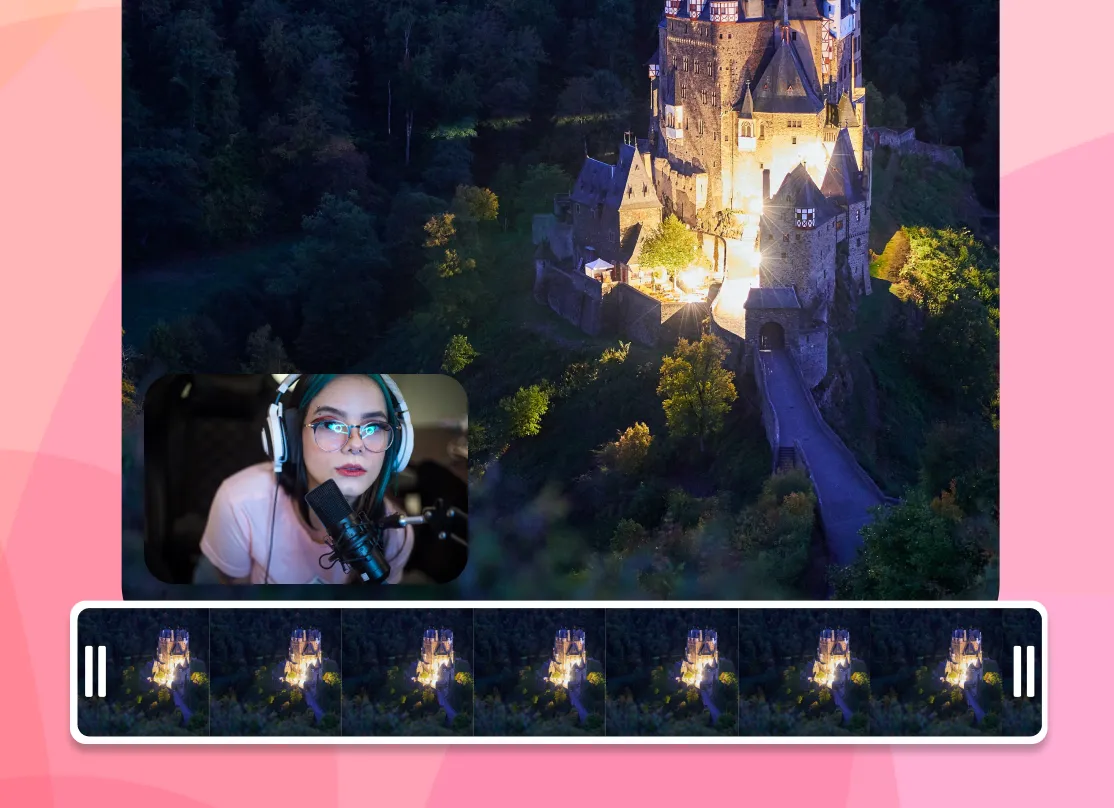
Online Side By Side Video
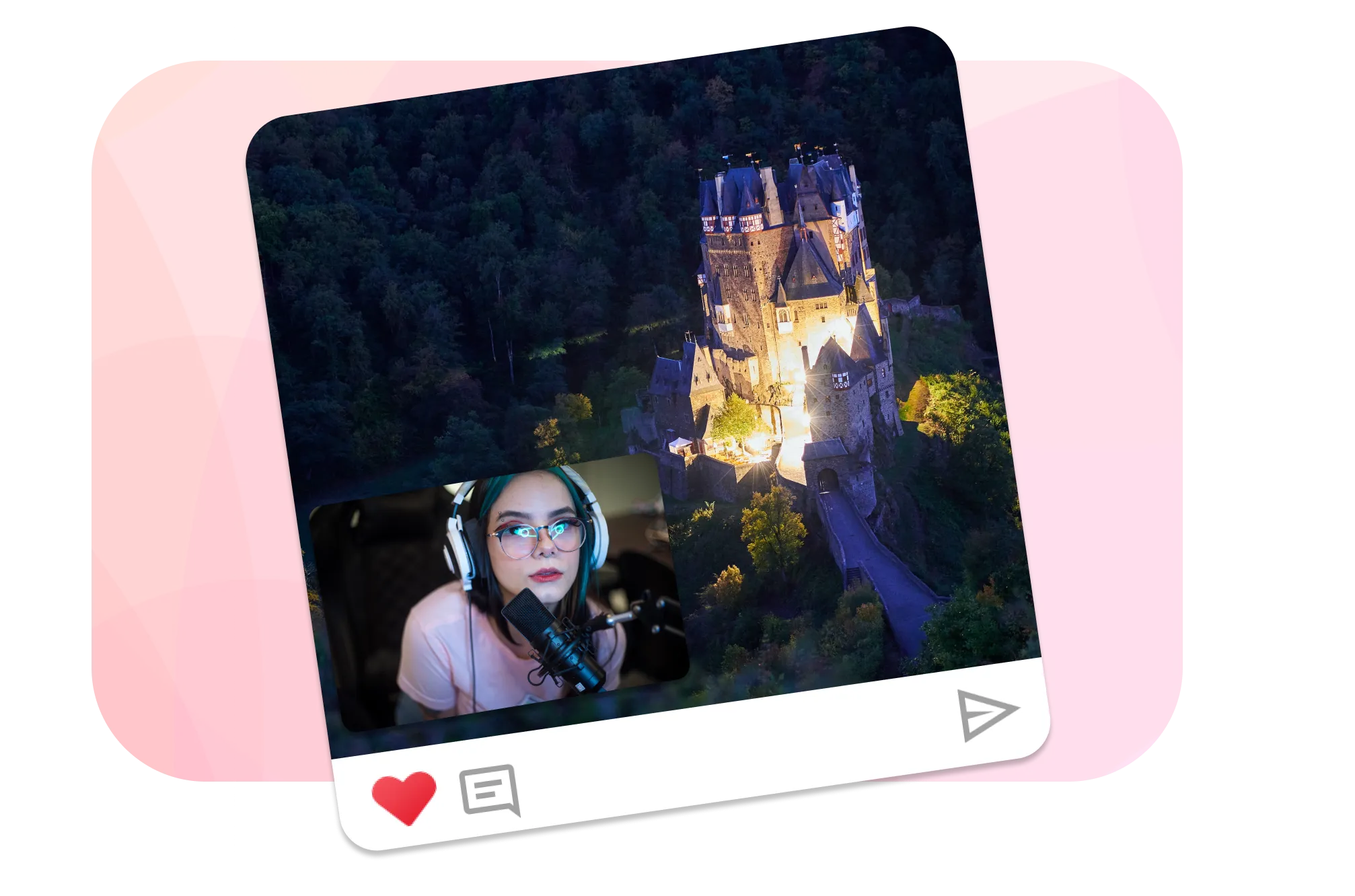
Enhanced Storytelling
Split screen videos allow for creative storytelling. By showing two scenes at once, you can make your narrative more dynamic and engaging.
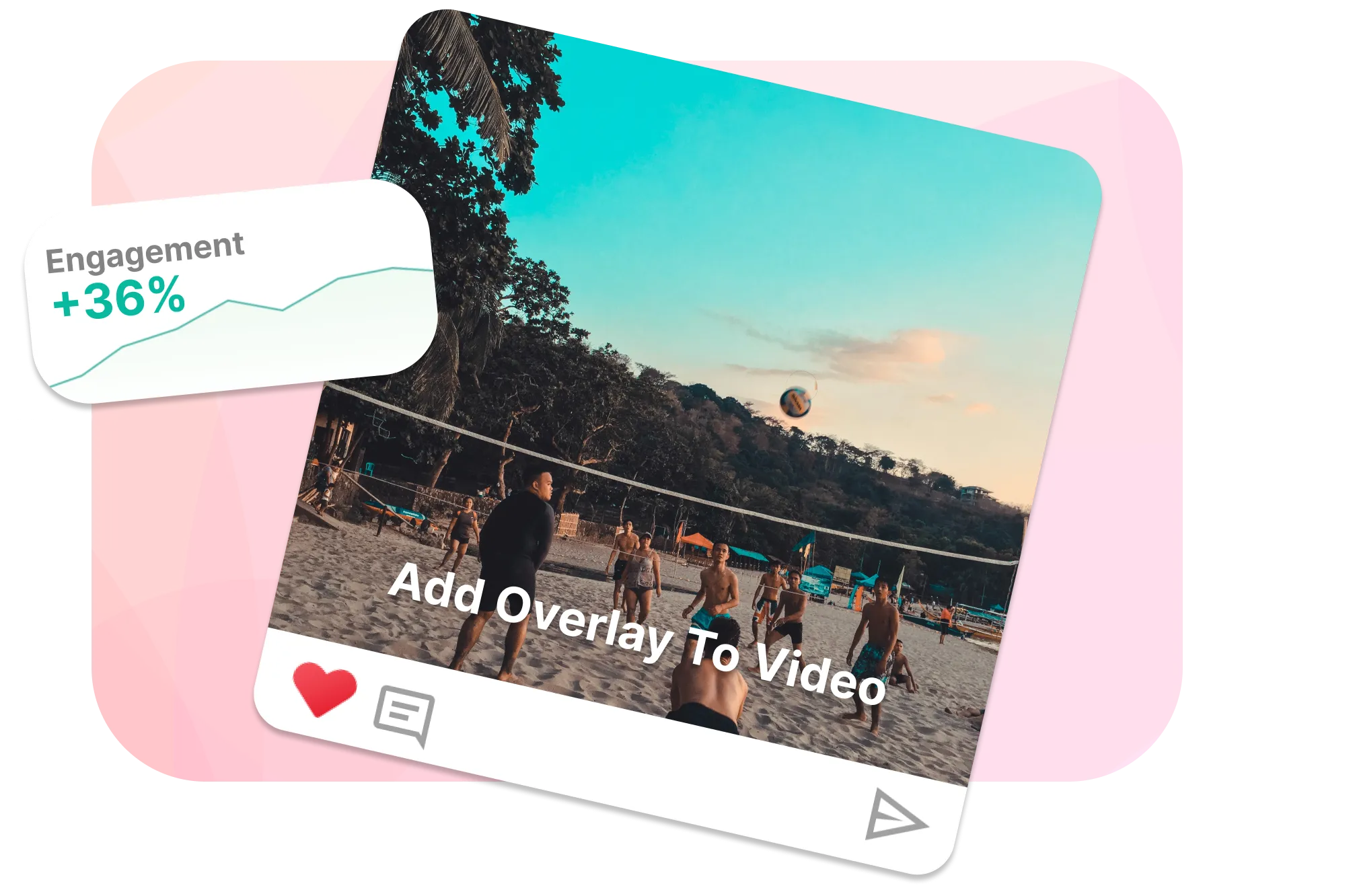
Effective Comparisons
Side-by-side comparisons are ideal. Our split screen video editor simplifies and visually engages product comparisons, before-and-afters, and then-and-nows.
Frequently Asked Questions
How to put two videos side by side?
You can easily put two videos side by side using the EchoWave tool. Simply upload your videos to EchoWave's website, arrange them in the side-by-side layout, and export the final combined video.
Can I add more than two videos in the split screen layout?
Yes. Our Split Screen Video Editor allows multiple video layouts.
Can I add my own audio to the split screen video?
Absolutely. You can use your own music or our extensive library.
What video formats are supported?
Our editor supports all major video formats, including MP4, AVI, MOV, and more.
Can I share my split screen video on social media?
The editor exports a MP4 video file you post to any social media platform.
Ready to create a split screen video? We have a free plan!
No credit card required, our free plan includes a small Echowave.io watermark.
Get Started →Related Pages
🌐 View this page in more languages: Italiano, Français, Deutsch, Bahasa Indonesia, Português, Español








