Add Audio to Photos
Transform your static photos into engaging videos. Add audio and music into your photos quickly and effortlessly with EchoWave's intuitive online video editor. No download or installation needed.

Add Audio to Photos Features
Echowave is used by thousands of businesses around the world





How to add Audio to a photo?
Create a video from a photo add your music or audio with these simple steps
-
1. Upload your Image
Begin by uploading your selected photo to our online platform. Our editor supports a wide range of file formats for your convenience.

-
2. Choose Your Audio
Next, select the audio or music file you want to attach to your photo. This can be anything from a personal voice note, a piece of music, or one of our copyright-free audio clips.

-
3. Export Video
Finally, adjust the audio to your liking, synchronise it with your photo, and hit 'Export.' Your enhanced photo is now ready to download and share!

Transform Your Photos into Audio Videos

Enhanced Engagement
Including audio in photos encourages user interaction. A deeper emotional connection is possible, resulting in an immersive experience that is impossible with static images alone.
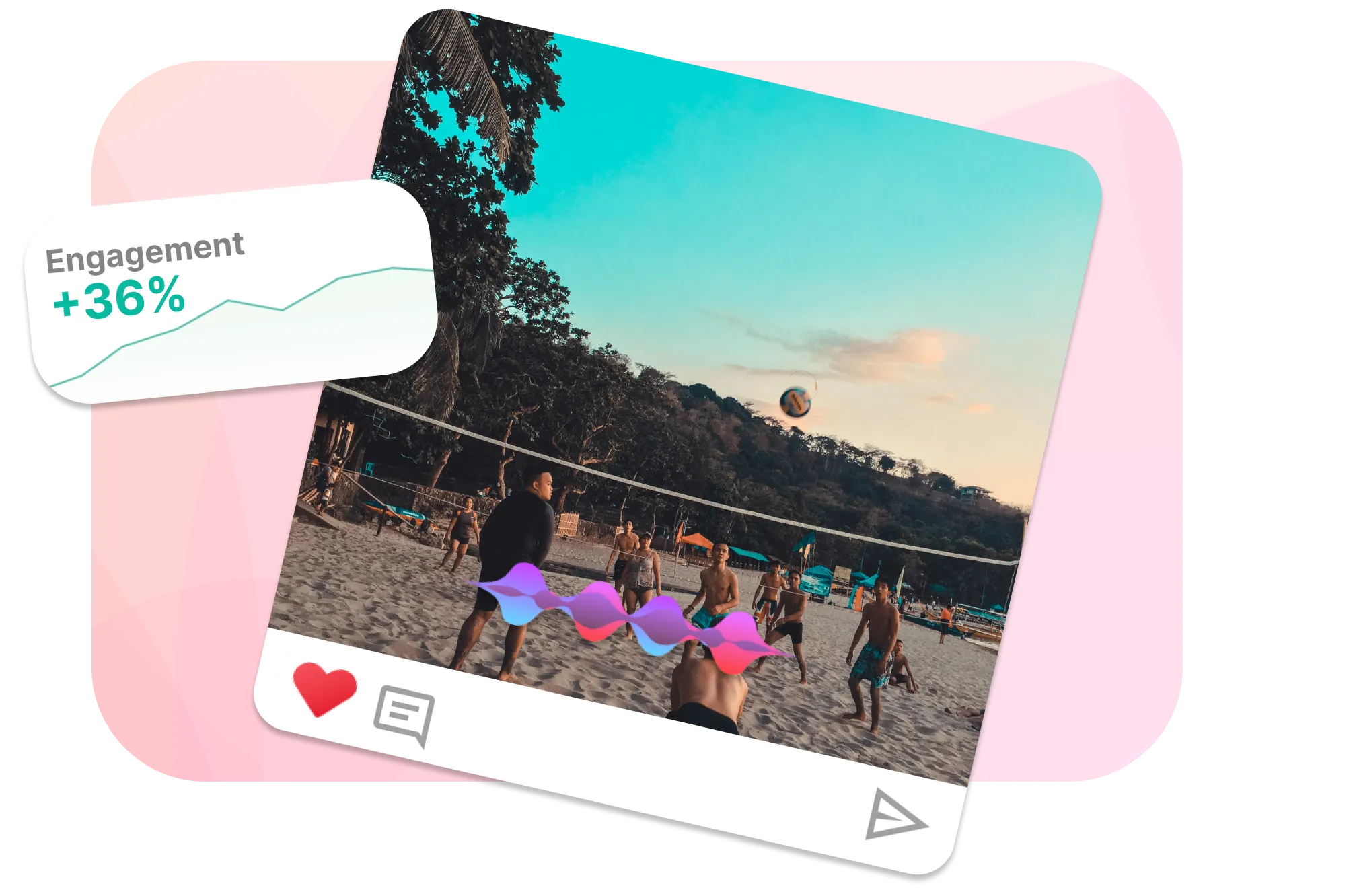
Customisation and Flexibility
EchoWave offers an extensive variety of customization options. You can select the ideal background music for your photos, adjust the volume, and even set the beginning and end points of the audio.
Frequently Asked Questions
Can I use my own audio files?
Yes, EchoWave allows you to upload your own audio files to add to your photos.
Can I adjust the volume of the audio?
Yes, EchoWave allows you to adjust the volume of the audio you add to your photos.
What formats does EchoWave support?
EchoWave supports a variety of popular image and audio formats. For images, we support JPEG, PNG, GIF, BMP, and TIFF. As for audio files, we support MP3, WAV, AAC, FLAC, OGG, and AIFF.
Ready to add audio to your photo? We have a free plan!
No credit card required, our free plan includes a small Echowave.io watermark.
Get Started →







