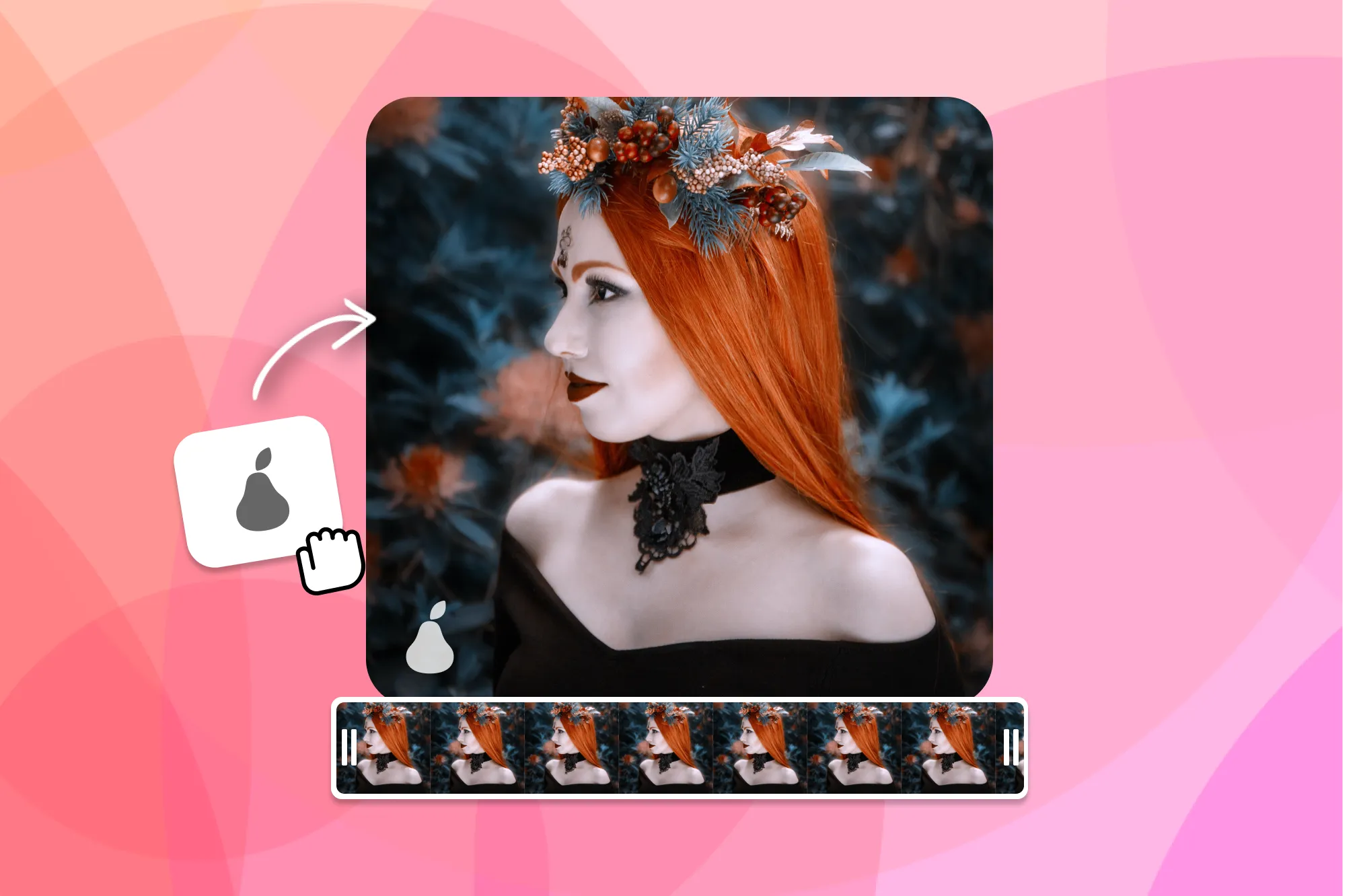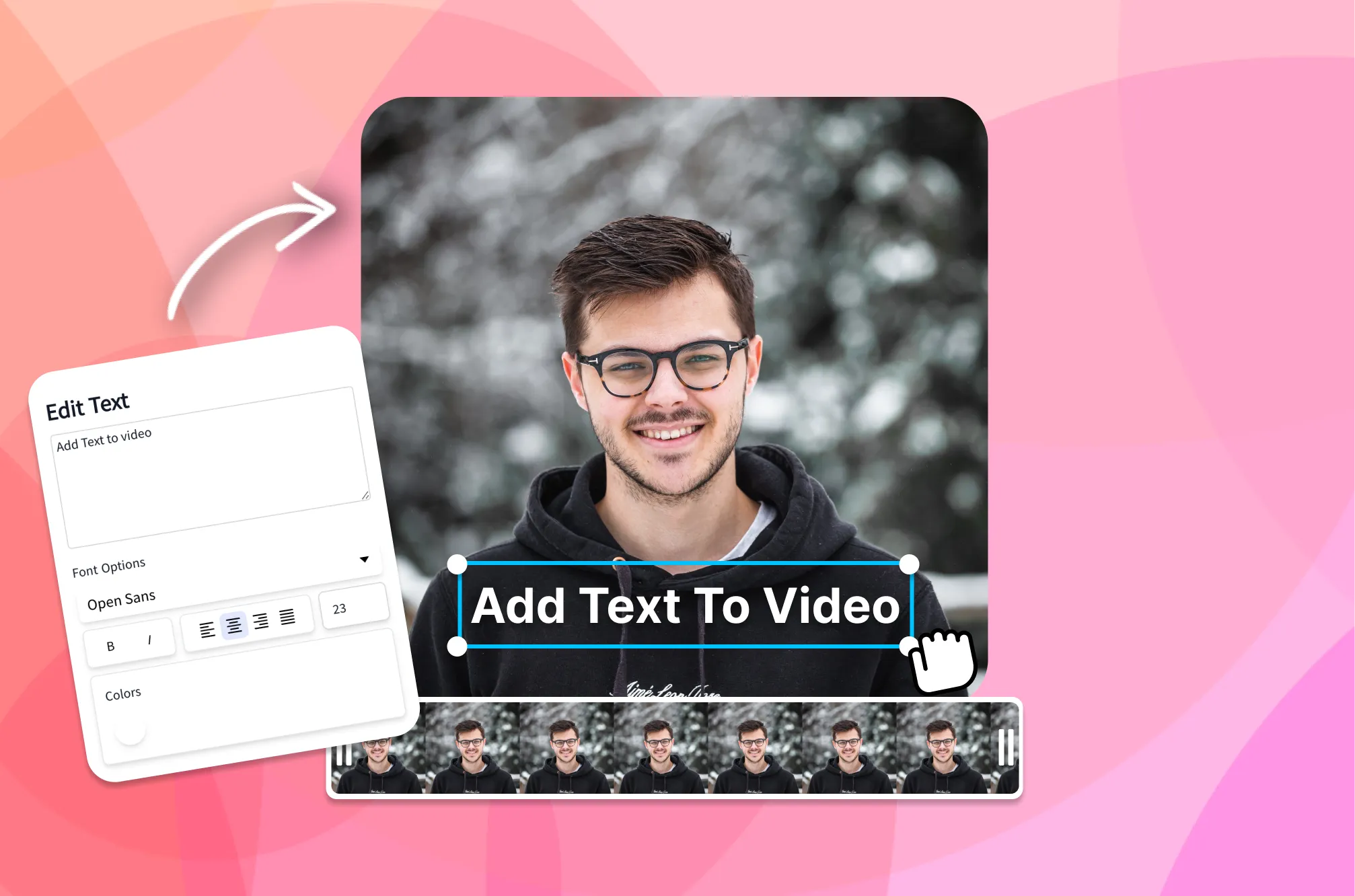Censor Videos
Censor videos with Echowave, add a blur, pixelate a face, or blackout a region.
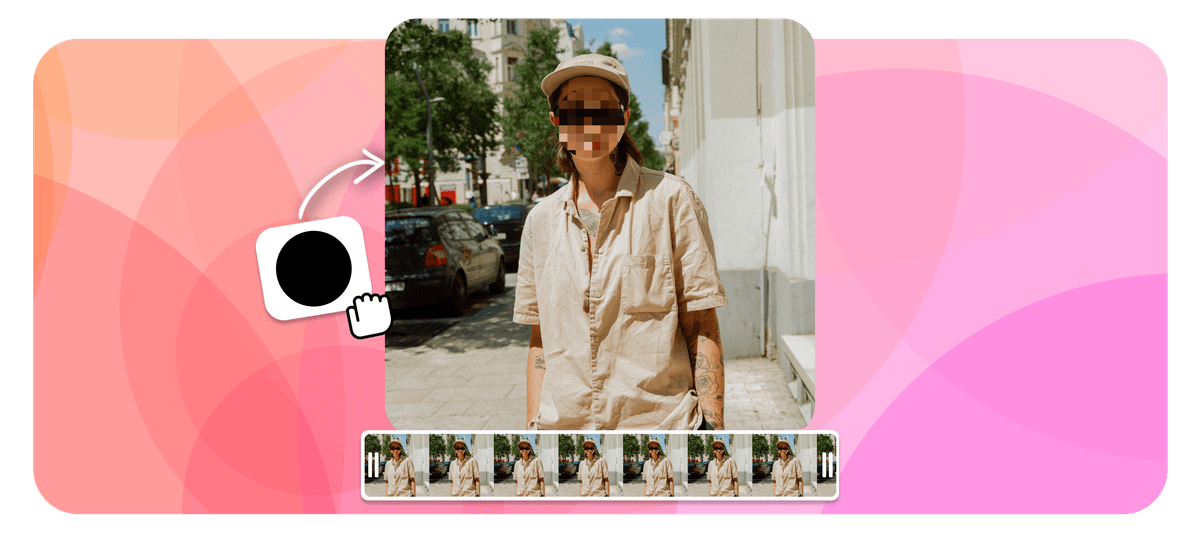
Censor Videos Features
Echowave is used by thousands of businesses around the world





How to censor a video online?
Follow these steps to censor part of your video:
-
1. Upload Video
Upload the video that you want to blur or censor.

-
2. Add Censor
Use the blur tool to make a part of your video look blurred or pixelated. You can also use the rectangle shape tool to completely black out a part of your video.

-
3. Download Video
Download the censored video!

Why censor a video?

Visual Censoring
Social networking networks block violent, sexual, and inappropriate material. To avoid a post being removed or reported, censoring it is one way to ensure it complies with the site's guidelines.
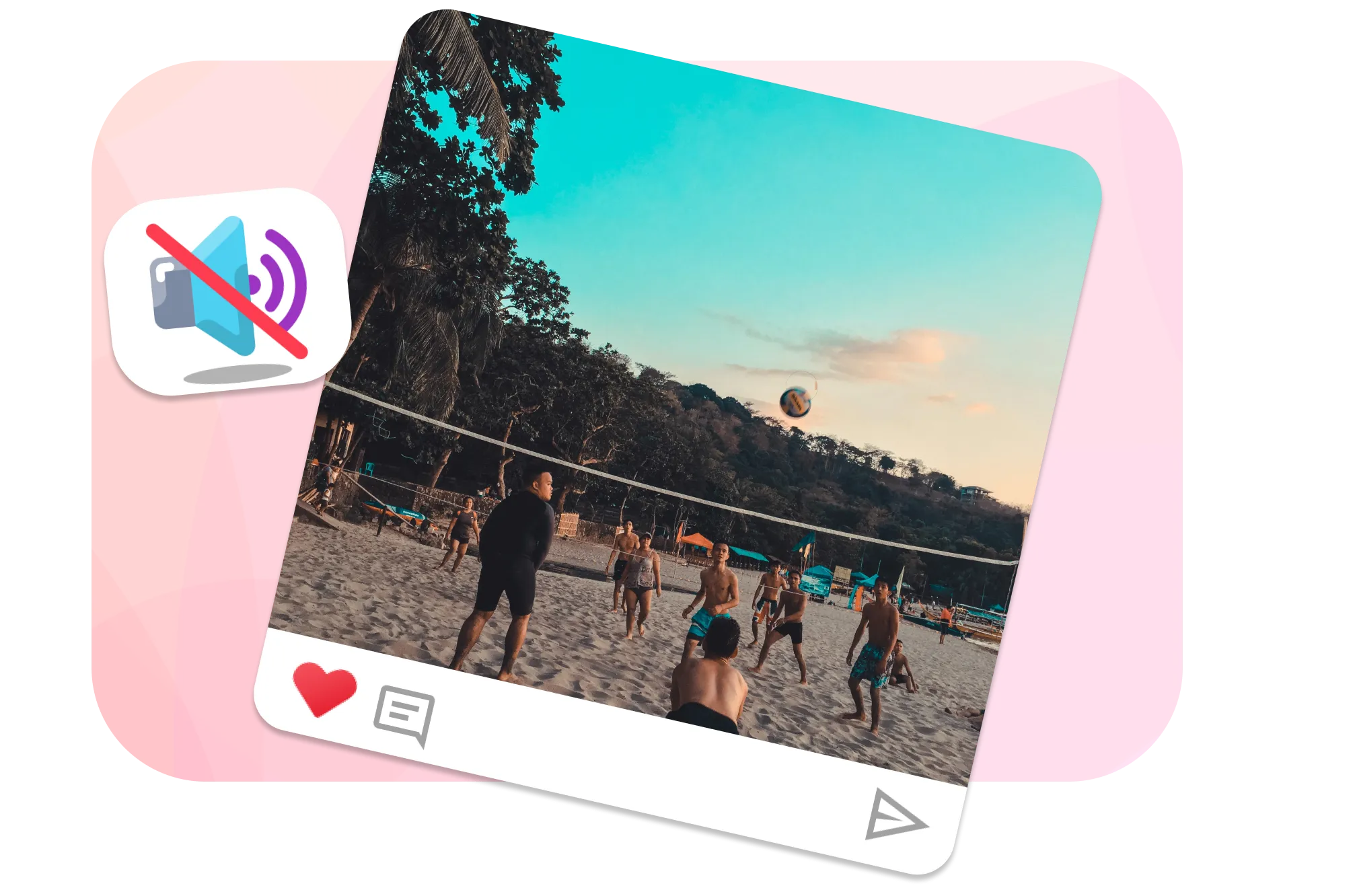
Audio Censoring
You can also use EchoWave to remove offensive or curse words or hide private information from parts of the audio track. Either turn off the sound for that part, EchoWave remuxes the final output, so you can't get the sound back or replace it with a bleep.
Frequently Asked Questions
How to censor curse words in a video?
With EchoWave's browser blur tool you can remove offensive language from audio and video.
How to censor someone's face in a video?
You will need a VideoEditor that supports Motion tracking, Replace someone's face with a pixelated, blurry, or blacked-out mask with an online video editor like EchoWave.
How to censor part of a video?
You can censor the entire video or use a mask to censor only specific parts and times. Adjust the size and position of your mask using the layers tool.
More From EchoWave
Ready to blur your video? We have a free plan!
No credit card required, our free plan includes a small Echowave.io watermark.
Get Started →🌐 View this page in more languages: हिन्दी, Italiano, Français, Deutsch, Bahasa Indonesia, Português, Español