Loop Video Online
Loop your whole video multiple times, or create an infinite looping GIF!

Loop Video Online Features
Echowave is used by thousands of businesses around the world





How to make a video loop?
Follow our simple three steps to add a loop to your video:
-
1. Upload Video
Select the video that you want to loop (you can select multiple videos), then add it to the timeline,

-
2. Choose Number of Loops
You can select how many times your video should loop, or if exporting a GIF you can loop an infinite number of times.

-
3. Download Video
Download the exported looped video!

Online Video Loop
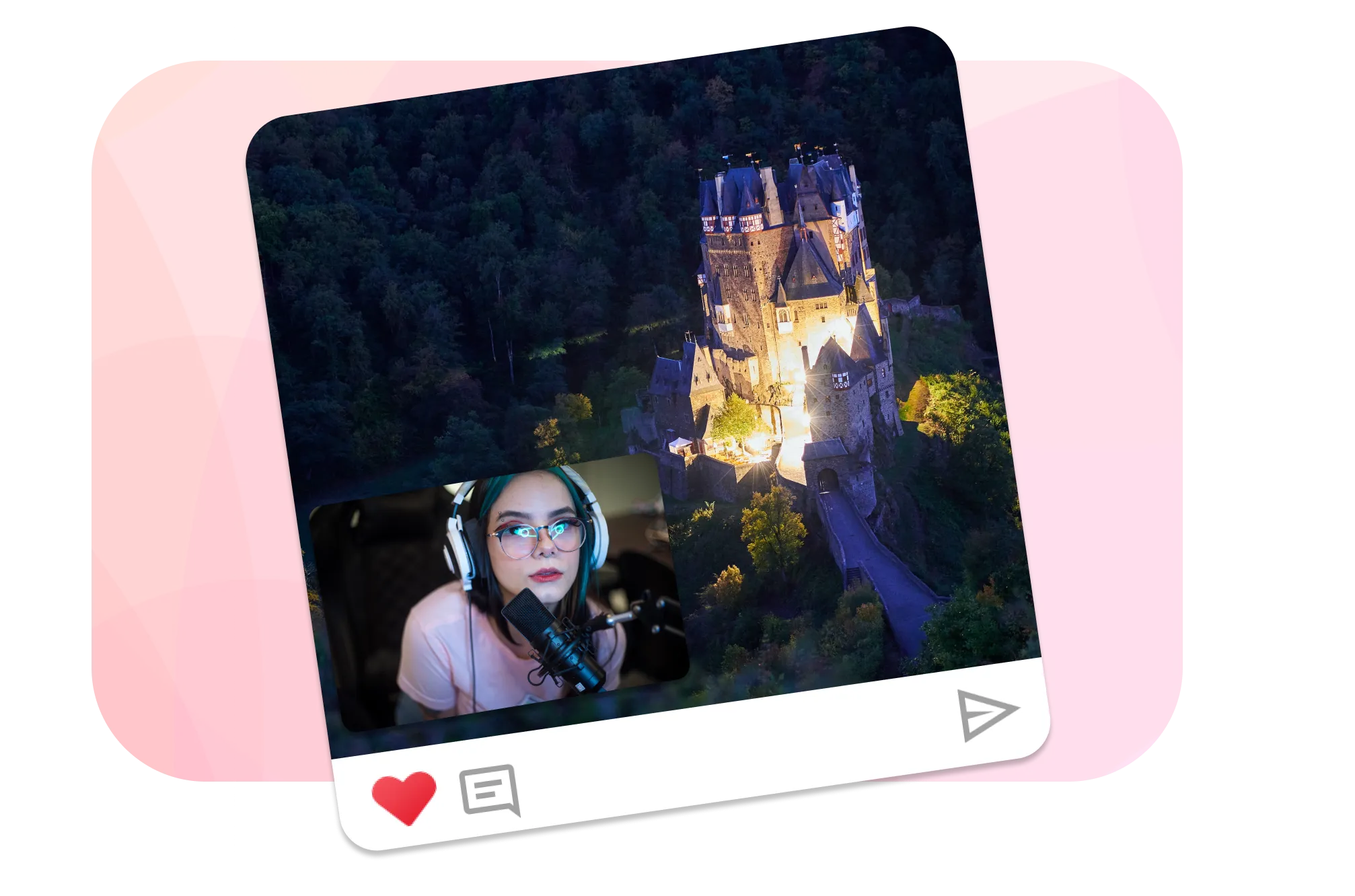
Multiple Videos
Using EchoWave you can loop multiple videos together, and add custom overlays text effects and animations.
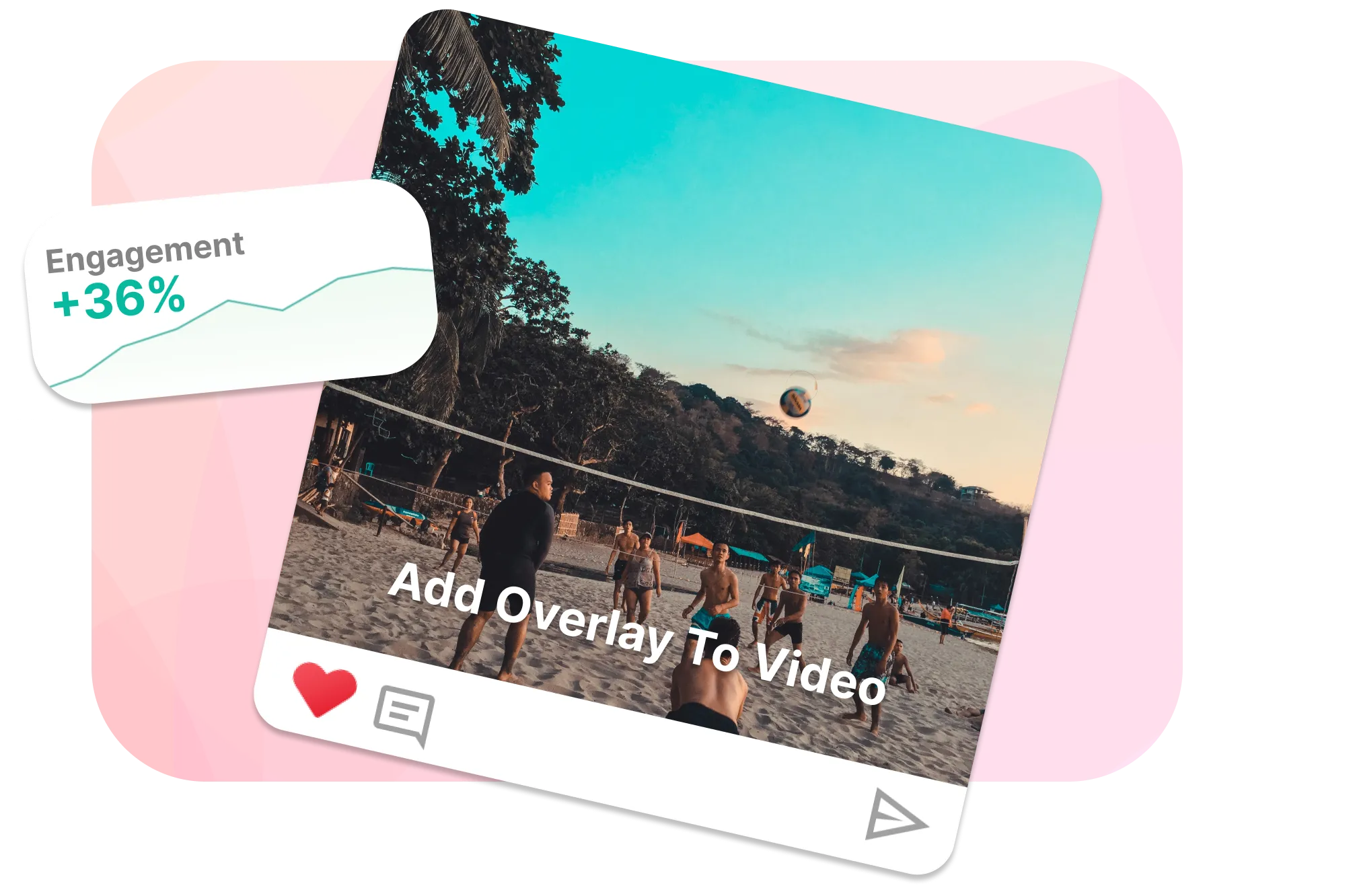
Increase Engagement
Create a endless video for your website that automatically plays to increase engagement
Frequently Asked Questions
What is loop video?
A loop video is a video the automatically plays multiple times, often in a seamless loop.
🌐 View this page in more languages: हिन्दी, Italiano, Français, Deutsch, Bahasa Indonesia, Português, Español







