Music Visualizer
Create stunning music visualizations online using EchoWave’s free music visualizer. Upload your audio, choose from over 50 customizable templates, and generate high-quality visuals that synchronize perfectly with your sound. Ideal for musicians, podcasters, and creators who want to engage audiences on platforms like YouTube, Instagram, and TikTok.

Music Visualizer Features
Featured Visualizers
Browse our collection of featured music visualizers to find the perfect template for your track. Each template is fully customizable, allowing you to tailor the visuals to different genres, moods, and aesthetics.
Echowave Visualizer's is used by thousands of businesses around the world





How to make a music visualizer video?
Creating your first music visualizer video is easy and straightforward with EchoWave's intuitive online music visualizer editor. Follow these simple steps to get started:
-
1. Upload Your Audio
Start by uploading your audio file (MP3, WAV, etc.) to the EchoWave music visualizer editor. Your file will be analyzed to generate dynamic visual elements that perfectly sync with your sound.

-
2. Choose and Customize a Visualizer Template
Select from a wide range of professionally designed visualizer templates. Whether you prefer sleek waveforms or vibrant spectrums, you can easily customize the visualizer’s appearance to match your style and brand.
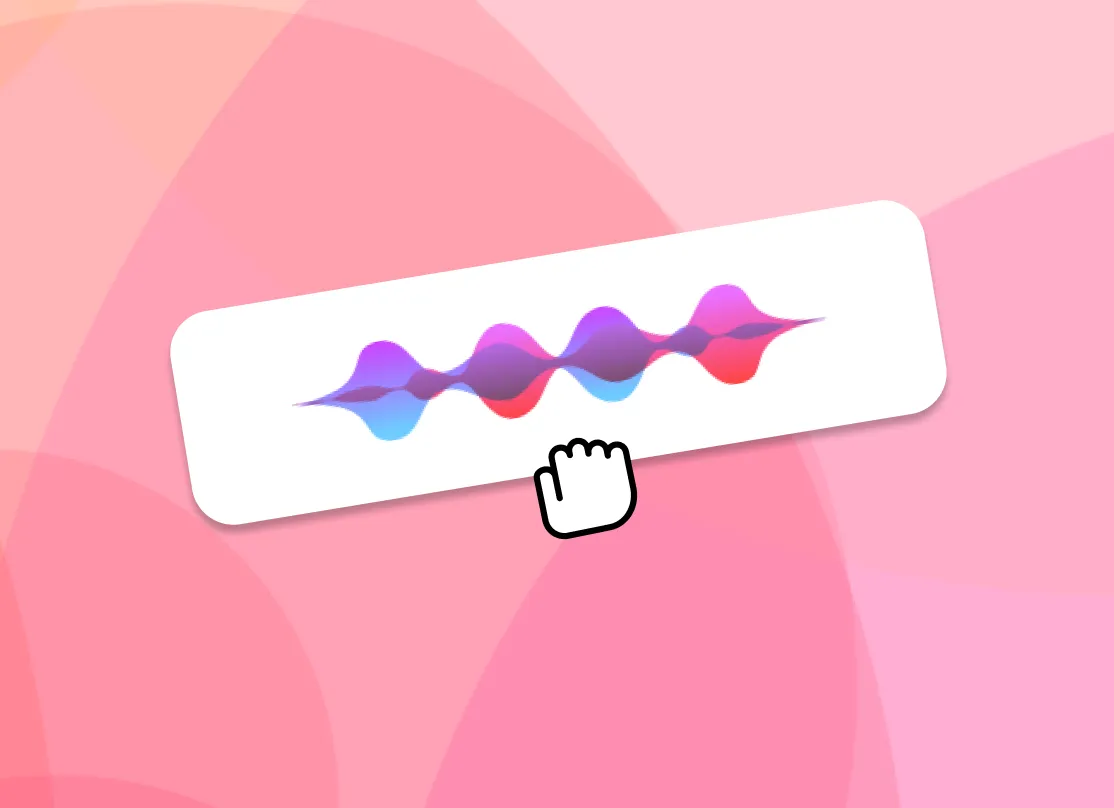
-
3. Render and Download Your Video
Once your visualizer looks perfect, render the video using EchoWave’s powerful cloud servers. Download the high-quality video file, ready to share on any platform.

Why Use a Music Visualizer?
- Engage Your Audiencet: Visual elements make your music more engaging and memorable, capturing attention on visually-driven platforms like YouTube, Instagram, and TikTok.
- Social Media Ready: Videos are optimized for social media platforms, ensuring your music looks and sounds great everywhere.
- Promote Music: Perfect for promoting singles, albums, podcasts, or DJ mixes with visually appealing content that stands out.
Create Visualizer Videos

Social Media Integration
Bring your music to life with EchoWave's music visualizer. Effortlessly transform your audio into eye-catching videos featuring dynamic waveforms and visual effects. Perfect for sharing on YouTube, Instagram, TikTok, and more, EchoWave helps you engage your audience and elevate your social media presence through compelling visual storytelling.
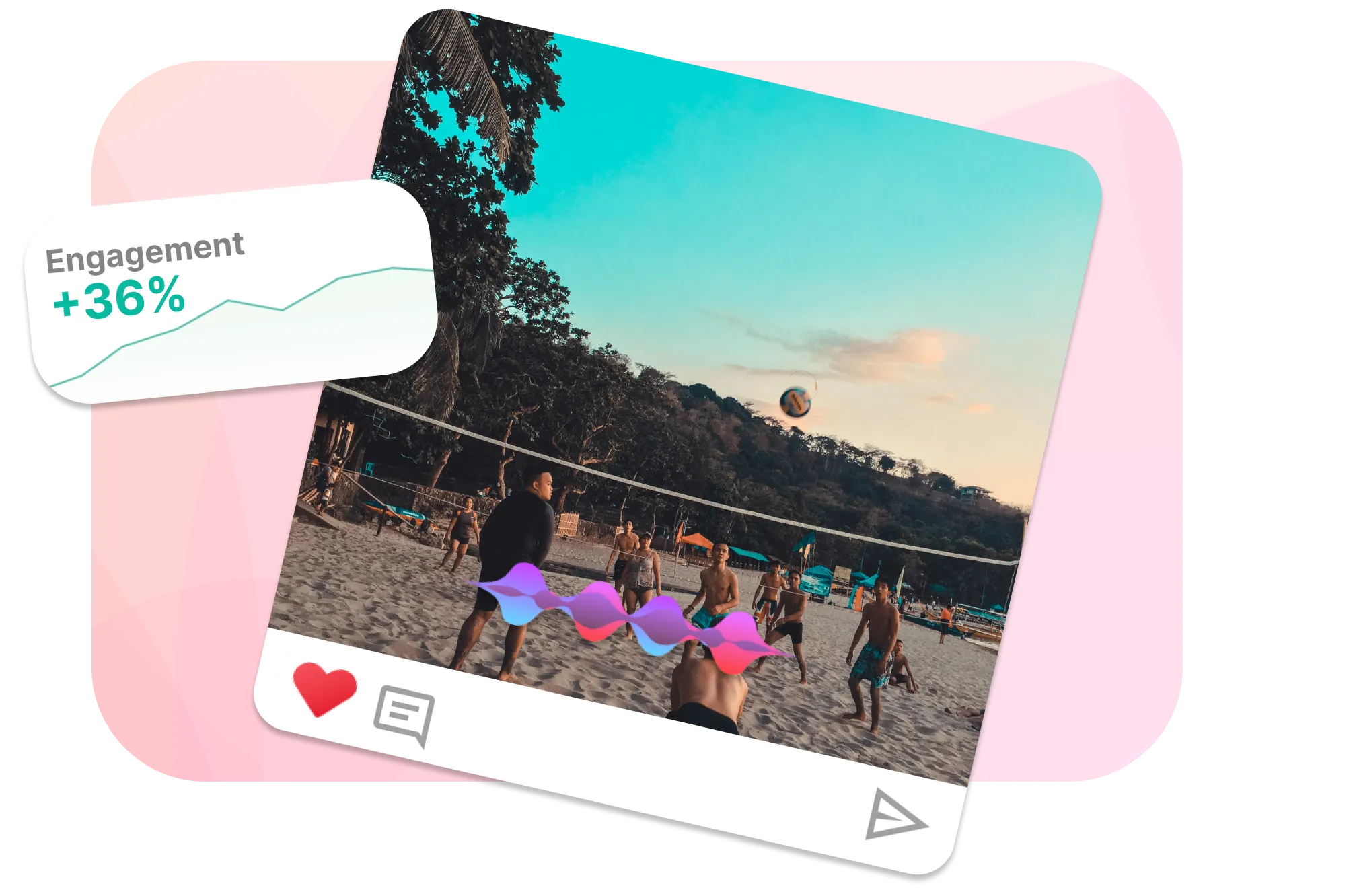
Increase Engagement
Looking to captivate your audience with mesmerizing music visualizations? EchoWave's music visualizer makes it easy to add engaging audio-visual elements to your content. Stand out in a crowded social media landscape and boost your engagement by transforming your music into eye-catching visuals.
What Is a Music Visualizer & Why Use One?
Advanced Features of EchoWave
EchoWave's music visualizer is packed with advanced features that enable deeper customization and higher quality outputs:
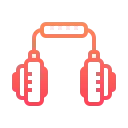
Superior Audio Quality
We use high-bitrate AAC encoding to preserve the richness of your audio.
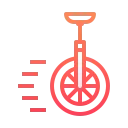
High Frame Rate
Enjoy smooth animations with 60fps rendering, ensuring a professional look.

Online Cloud Rendering
No need for powerful hardware—our cloud servers handle the rendering process, allowing you to focus on creativity.
Customizable Music Visualizer Options
- Waveforms & Spectrums: Select from a variety of audio‑reactive waveforms and spectrums that respond to your music in real time.
- 3D Visuals & Motion: Build immersive 3D visualizers with smooth animation for a captivating experience.
- Personalized Backgrounds & Text: Import your own images or logos and add animated text or lyrics to make your video unique.
Use Cases for Music Visualizers

For Music Producers & Artists
From EDM and hip‑hop to rock and classical, EchoWave’s music visualizer helps artists transform their tracks into eye‑catching videos. Add real‑time waveforms, spectrums, or 3D animations that dance with your music, and customize each template to reflect your unique style. Engage your fans with visuals that amplify your sound across social platforms.

DJs and Mix Creators
Create long music videos that match the length of your DJ sets or mixes. EchoWave's cloud-based service handles the heavy lifting of rendering long videos.

For Record Labels & Promotion Channels
Create high-quality visualizer videos for every release without the need for expensive editing software. EchoWave’s music visualizer lets you turn singles, EPs or album tracks into striking videos featuring animated waveforms, spectrums and 3D effects. Upload your audio, choose from 50+ templates and tailor the visuals to match your branding. Promote your artists, premiere new music on YouTube and TikTok, and drive more streams with engaging visuals that resonate with fans.

For DJs & Event Promoters
Ramp up excitement for your shows with dynamic visualizer videos. EchoWave’s music visualizer transforms your DJ sets or teaser mixes into captivating motion graphics that highlight your lineup. Choose a template, customize colors, add event details and render high‑quality videos ready for Instagram Reels, YouTube and TikTok. Drive ticket sales and build hype with visuals that dance to your beats.
Frequently Asked Questions
What is a visualizer?
A music visualizer is a program that generates animated images of video based on the audio of a song or other audio input. This can be anything from a simple set of bars or waves that move in time with the music, to more complex, abstract animations that change and evolve based on the audio characteristics.
Why use a visualizer?
If your audience is listening to your material on a visual platform like YouTube or Instagram, an MP3 visualizer provides them something to focus on. As the music plays, the visualizer animations on the screen follows along in sync, providing visual stimulation.
What audio file formats can I visualise with EchoWave?
EchoWave works with all of the most common audio formats, such as MP3, WAV, WAVE, M4A, OPUS, FLAC, AAC, and more.
Is it possible to create an Audio Visualiser movie using just an audio file?
Yes, the Audio Visualiser can work with any file that has sound, for best result also use a image or video.
How to add audio visualizer to video?
You can use our visualizer to overlay the animation on top of an existing video, adding your own effects. Just select the video file that you want to use as the source for the visualizer then create a new layer, on top of the video track. This will be where the visualizer will be added.
More Tools From EchoWave
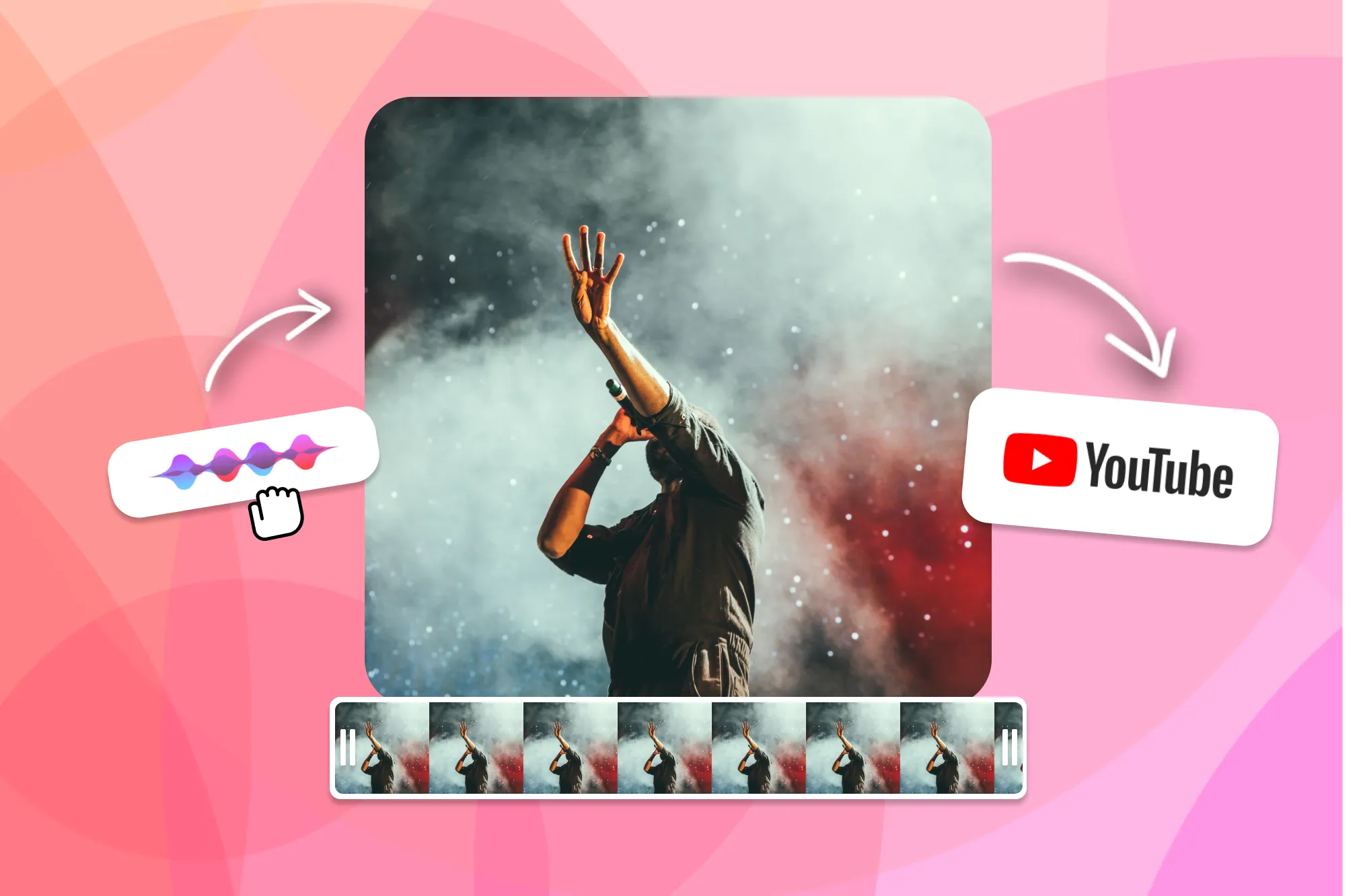
Ready to create a music viz? We have a free plan!
No credit card required, our free plan includes a small Echowave.io watermark.
Get Started →🌐 View this page in more languages: हिन्दी, ไทย, Türkçe, Italiano, Bahasa Indonesia, Português, Français, Deutsch, Español

















