- Home
- Youtube Music Visualizer
Music Visualizer for YouTube
Create YouTube audio visualisation for your videos, easily add over 1000+ effects, online and for free!

Music Visualizer for YouTube Features
Echowave is used by thousands of businesses around the world





How to create a music visualizer for your YouTube Video?
Follow our guide, to create your first visualizer video:
-
1. Upload
Select the base video or audio that you want to add a visualiser too.

-
2. Add Visualizer
Select a visualizer animation that works well for your video, you can choose between line, siri, bar and wave animations. The color, size and position can be adjusted to match your video.
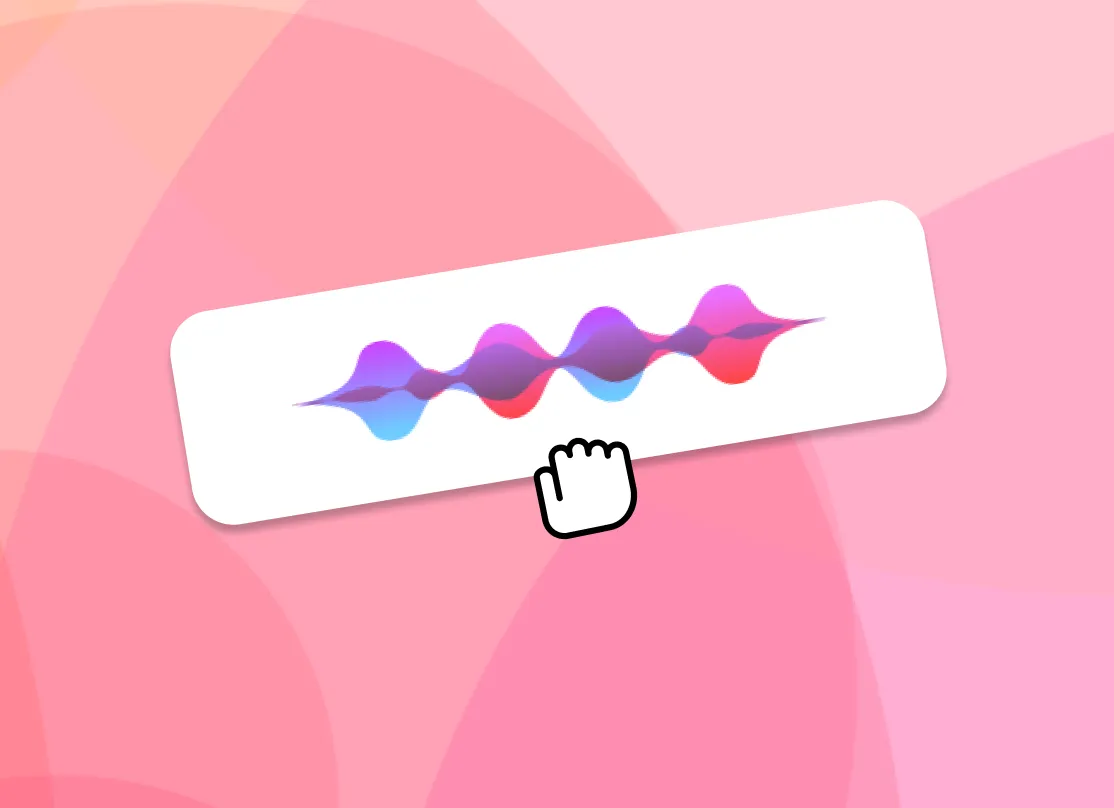
-
3. Download
Download the video, the animation will be baked in!
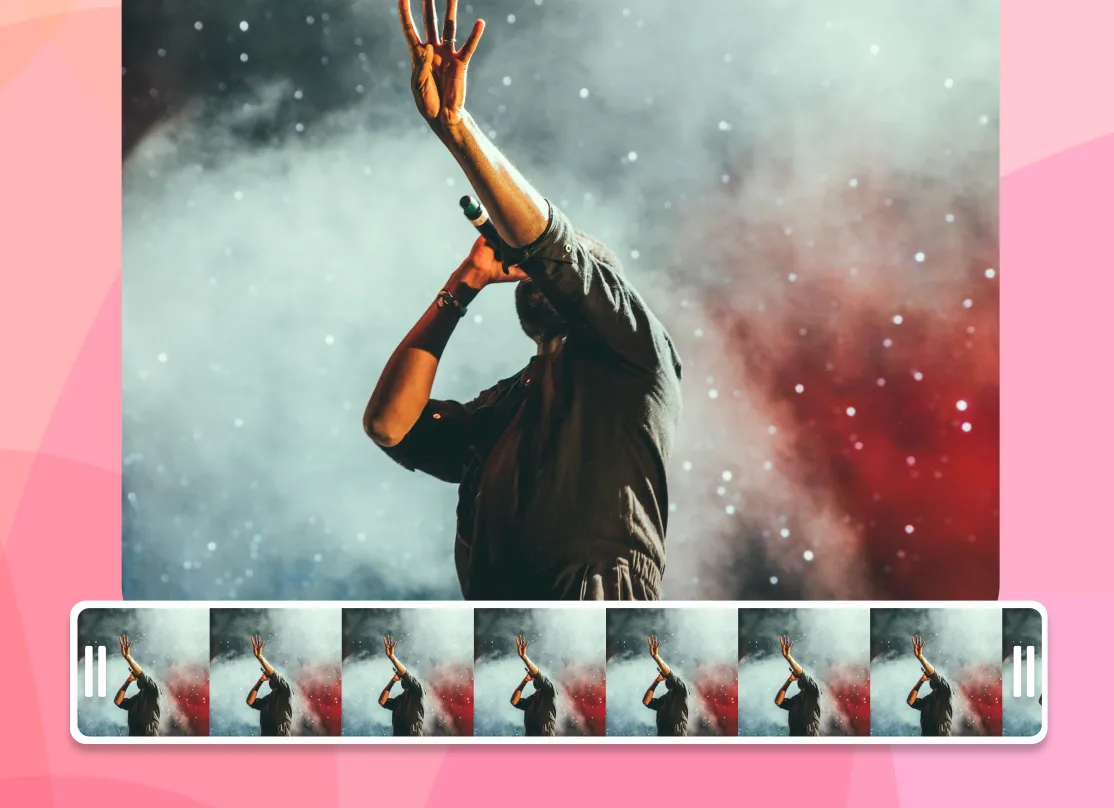
Post Music to YouTube

YouTube Sharing
"YouTube is a popular platform where musicians can share their content with a wide audience (It's the number 2 search engine in the world after Google). This gives content creators opportunity to reach a large number of people and potentially gain a huge following. Additionally, YouTube offers tools and features that can help content creators monetize their work, such as ads and memberships+
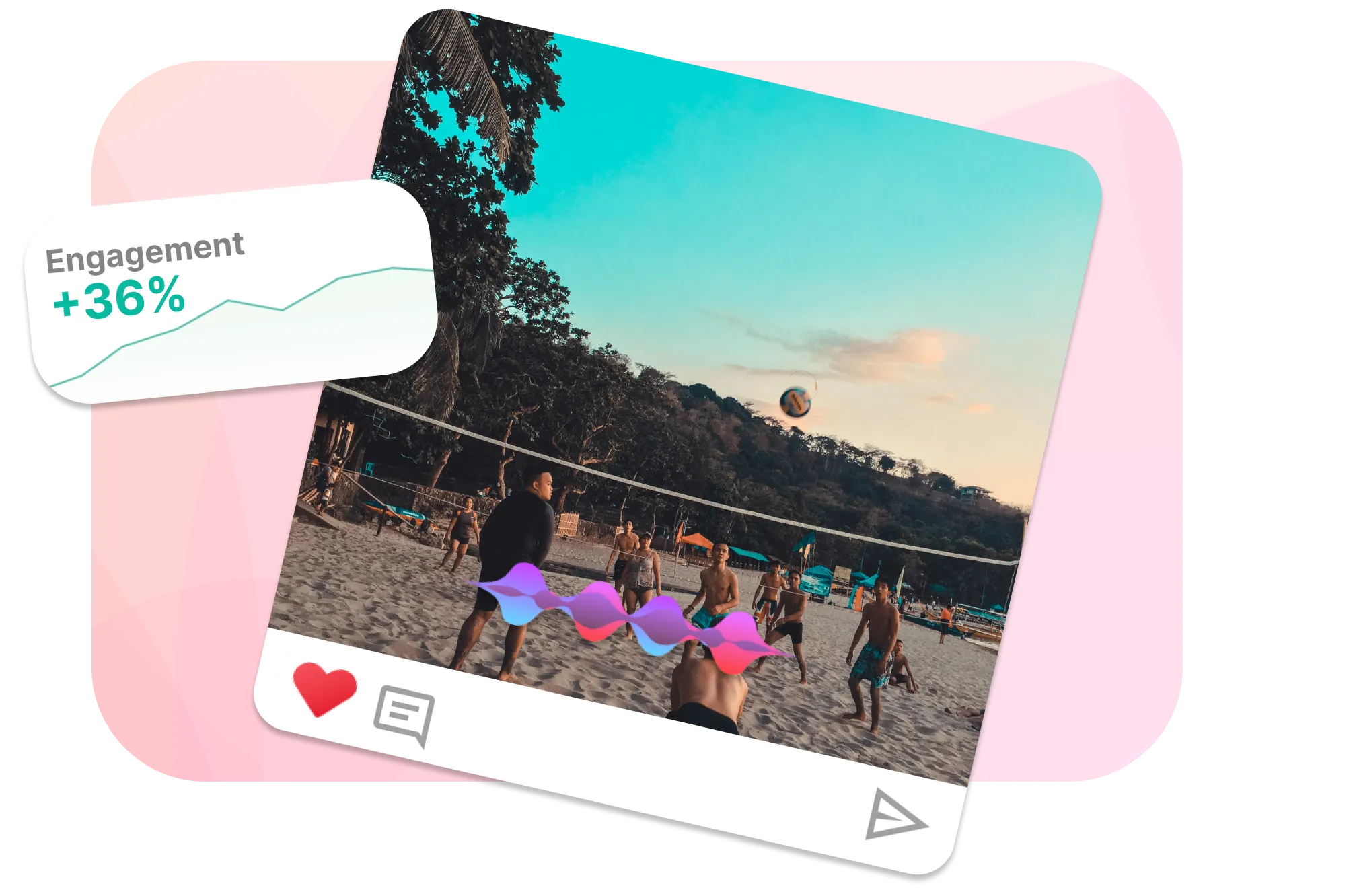
Edit YouTube Videos
Using EchoWave you can edit your videos to be more professional, and engaging, which can increase thier reach and impact. Editing can also help create a specific atmosphere or tone, and make the video more shareable and viral, we offfer all the tools you need todo this rigth from your browser.
Frequently Asked Questions
Does YouTube have a Music Visualizer
No, YouTube doesn't come with a built-in visualizer. However, you can use a browser plugin to overlay effects, or if you're uploading your own video, you can use a video editor like EchoWave to embed visual effects and other effects.
Ready to make a Youtube Visualizer? We have a free plan!
No credit card required, our free plan includes a small Echowave.io watermark.
Get Started →🌐 View this page in more languages: हिन्दी










