YouTube Clip Maker
Looking for an efficient YouTube clip maker to craft compelling videos with ease? Find out how to cut, edit, and personalize your YouTube content using advanced, user-friendly tools.

YouTube Clip Maker Features
How to Create Engaging Short Clips for YouTube
Creating short, captivating clips from your YouTube videos can significantly boost your engagement and reach. With EchoWave, the process is streamlined and user-friendly, enabling you to craft professional-quality clips with minimal effort. Follow these three simple steps to transform your videos into compelling short clips that stand out.
-
1. Upload Your Video
Head over to EchoWave.io and log in to your account. Click on the “Upload” button to add your video file. You can upload videos in various formats such as MP4, AVI, or MOV. Once uploaded, your video will appear in the media library.

-
2. Trim and Edit Your Clip
Select the uploaded video from your media library and open it in the EchoWave editor. Use the trimming tool to select the portion of the video you want to turn into a short clip. You can drag the sliders to set the start and end points of your clip. Additionally, you can add text, filters, and transitions to enhance your clip.

-
3. Export and Share
Once you are satisfied with your edited clip, click on the “Export” button. Choose the export settings that best fit your needs, such as resolution and format. After the export is complete, you can directly upload your clip to YouTube from EchoWave or download it to your device for later use. Share your clip with your audience and watch your engagement grow!
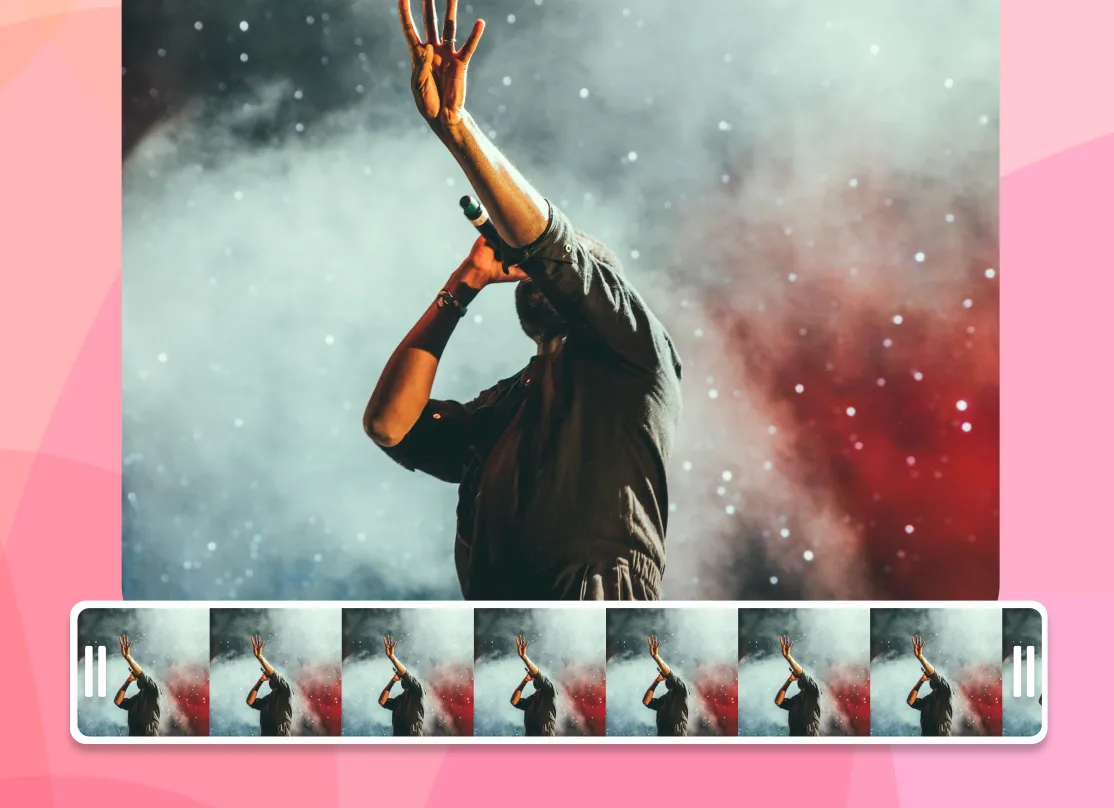
Coming Soon
EchoWave: Your Ultimate YouTube Clip Maker
Creating stunning videos for your YouTube channel is no longer a tedious process. With EchoWave, you can easily:
-
Create clips from YouTube videos
-
Customize the clips to your liking
-
Rotate videos from horizontal to vertical
-
Adjust the aspect ratio without loss of quality
-
Do all of this without even needing a user account.
But how to start creating YouTube clips with EchoWave? Simply upload the content you wish to trim or merge, and let EchoWave do the rest.
Customize with Creative Flair
EchoWave is not just about trimming and merging videos. It’s about unleashing your creativity. With a robust selection of filters and effects, including transitions between video elements, you can craft an engaging narrative for your viewers.
And to further personalize your videos, you can use the dashboard to customize text with variable fonts, colors, and animations. Leverage audio features to adjust volume, add fades, and implement various audio filters, taking your clips to the next level.
With EchoWave’s offerings, you can also add royalty-free stock videos to your clips, amplifying your creative options.
Fine-Tune Audio with Background Music for Impact
Sound is as important as visuals in creating immersive video experiences. Thankfully, EchoWave understands this. With its features, you can add background music or voiceovers to your videos, enhancing their overall impact.
EchoWave also provides options to modify audio tracks to match and complement the visual aspect of videos, ensuring a cohesive viewing experience.
Transform Long Videos into Compelling YouTube Shorts
Do you want to turn your long form YouTube videos into engaging YouTube Shorts? EchoWave has got you covered. Its editing tools can:
-
Cut down long videos into short clips, perfect for YouTube Shorts
-
Use AI technology to scan through your video for highlight moments
-
Present the best segments in less than 10 seconds
Once you’re done editing, you can immediately download the clip or publish it directly to your YouTube channel.
Identify Highlight Moments with AI
EchoWave’s AI technology is a game-changer. It can automatically identify the best parts in your videos to highlight the most engaging segments for your viewers. Tools like Chopcast use advanced algorithms to select significant parts of your video content without the need for manual sifting or noting timestamps, enhancing the overall narrative of your clips.
And with Vizard’s AI technology, you can transcribe your videos in more than 30 languages with high accuracy, ensuring highlight moments can be pinpointed for short-form content creation across a diverse audience.
Engage with Visuals
Visuals can make or break your YouTube clips. With EchoWave, you can enhance your videos by adding graphics such as stickers, GIFs, and emojis. Customize these graphics by resizing, moving, and animating them within the video frame to create a dynamic effect. A video with compelling visuals like images and overlays can more effectively engage your audience.
Besides basic graphics, you can incorporate dynamic text, captions, and b-roll footage to further elevate the appeal of your YouTube clips. In fact, learning to create YouTube clips with these elements, as well as incorporating video clips and using YouTube video templates, can significantly enhance your content’s overall quality.
Share and Shine
One of the perks of EchoWave is its seamless integration with various platforms. You can connect your YouTube account to the editing platform and publish your YouTube Shorts easily, without needing to download or upload videos.
After creating your video highlights, you can share your clips across various platforms, including YouTube, LinkedIn, Facebook, Instagram, and TikTok.
Mastering Multi-Platform Video Content
With the rise of social media, content creators need to master multi-platform video content creation. EchoWave, being an AI-driven platform, enables creators to produce concise and engaging content fit for various platforms, including:
-
YouTube
-
Facebook
-
Instagram
-
Twitter
-
TikTok
The adaptability of EchoWave ensures that your video content is optimized for the intended sharing platform, facilitating an effortless cross-platform presence.
Thanks to EchoWave’s Repurpose Studio, clips can be automatically edited to suit the format and aspect ratios required by different social media channels.
Resize and Adapt
Being able to adapt videos for different platforms is a must for any content creator. With EchoWave, you can manage and customize clips in one place, adjusting aspect ratios and resizing for different social media platforms. The platform’s video rotation tool can turn a YouTube video from horizontal to vertical, catering to the required aspect ratios of different platforms.
From the EchoWave dashboard, you can upload videos and fine-tune settings such as bitrate and resolution, essential for adapting videos to suit a variety of social media requirements.
Maintain Brand Consistency
Branding is crucial for any content creator, and EchoWave makes it easy to maintain brand consistency across multiple videos. It allows for easy application of branding elements such as color schemes and logos, ensuring your brand’s presence is felt in every video you create.
Streamline Your Workflow with EchoWave
Workflow efficiency is another key advantage of EchoWave. The platform offers fast, real-time video editing performance, enabling instant editing without lag, ensuring a seamless workflow for video creators.
So, how can you streamline your workflow with EchoWave? Let’s dig deeper.
All-in-One Dashboard
EchoWave’s all-in-one dashboard is a game-changer for video creators. It offers:
-
Support for a wide range of video and audio file formats, ensuring smooth compatibility during the upload and editing process
-
Onboarding tutorials to guide you through the video editing and management process
-
24/7 support to assist you with any questions or issues you may have
From the dashboard, you can upload videos and access integrated cloud storage for easy saving, retrieval, and high-quality video rendering.
Collaboration Made Easy
Collaboration is key in video editing, and EchoWave makes it easy. The platform supports collaboration on video editing projects from anywhere with an internet connection. You can invite team members to collaborate on projects, enhancing the video editing process through teamwork.
The collaborative environment of EchoWave enables real-time edits and comments, creating a dynamic editing experience.
No Downloads Required
Good news for those who dislike cluttering their devices with downloads and installations — EchoWave is an online video editor that can be accessed directly through a web browser. Using EchoWave eliminates the need for downloads or installations, simplifying the video editing process. No matter your location, as long as you have an internet connection, you can edit your videos.
EchoWave’s browser-based platform provides an effortlessly simple environment for editing YouTube clips, making it a go-to YouTube video editor and free YouTube clip maker for your video clip needs. As a YouTube video maker, it streamlines the entire process for you.
Advanced Features for Professional-Quality Clips
EchoWave is more than just a basic video editor. It includes a range of editing features, from basic trims to advanced transitions and effects, suitable for both amateur and professional content creators. Incorporating industry-standard tools, EchoWave facilitates professional editing, enabling the creation of high-quality video content.
The platform’s advanced features extend to dynamic transitions and cinematic color grading, giving your videos a polished and professional appearance.
Dynamic Text and Subtitles
Enhance your videos with EchoWave’s AI features. The platform can automatically generate engaging elements like animated captions and subtitles, ensuring accessible and visually appealing content. While the quality of automatically generated captions may vary due to machine learning algorithms’ errors, you can easily review and correct any inaccuracies.
And to ensure the subtitles complement your video’s aesthetic, you have the option to customize various elements including the font and style.
Add a Professional Touch with B-Roll
EchoWave understands the importance of b-roll footage in enhancing storytelling. Incorporating b-roll footage into your YouTube videos can provide additional context to the primary footage, adding a professional touch. B-roll adds visual interest and helps illustrate points with relevant imagery.
With AI tools, you can streamline the process of selecting and integrating high-quality b-roll into your YouTube Shorts, ensuring the final product is polished and of high quality.
Export with Precision
EchoWave offers meticulous trimming and exporting capabilities. You can achieve precision in trimming videos by editing the associated text transcript. Control over timing is crucial, allowing you to achieve the exact clip length to the millisecond during export.
After meticulously trimming and exporting, your videos render in just seconds, enhancing the overall efficiency of video production.
Frequently Asked Questions
Can I use EchoWave to create YouTube Shorts from long videos?
Yes, EchoWave's editing tools can help you create YouTube Shorts from long videos.
How does EchoWave help in maintaining brand consistency across videos?
EchoWave helps maintain brand consistency across videos by allowing for easy application of branding elements such as color schemes and logos.
Can I collaborate on video editing projects with EchoWave?
Yes, you can collaborate on video editing projects with EchoWave from anywhere with an internet connection.
Does EchoWave support multi-platform video content creation?
Yes, EchoWave supports multi-platform video content creation, allowing creators to produce content for various platforms such as YouTube and social media.
Does EchoWave require downloads or installations?
No, EchoWave is an online video editor accessible through a web browser, so there's no need for downloads or installations.
Ready to make some YouTube clips? We have a free plan!
No credit card required, our free plan includes a small Echowave.io watermark.
Get Started →







