- Home
- Add Audio To Youtube Video
Add Audio and Music to YouTube
Enhance your YouTube videos with custom audio tracks using our easy-to-use online editor

Add Audio and Music to YouTube Features
Echowave is used by thousands of businesses around the world





How to Add Audio to a YouTube Video?
Adding audio to your YouTube videos is a simple process with our online video editor. Follow these steps to enhance your videos with custom audio tracks:
-
1. Upload Your YouTube Video
Begin by uploading the YouTube video you want to enhance. Our editor supports all major video formats for easy uploading.

-
2. Upload Your Audio File
Select and upload the audio file you wish to add. Whether it’s background music, a voiceover, or sound effects, our tool can handle all major audio formats.

-
3. Edit and Sync Audio
Use our editing tools to trim, fade, and equalize your audio. Sync the new audio track with your video to ensure a seamless and professional finish.

Enhance Your YouTube Videos with High-Quality Audio

Add music to YouTube videos
Enhancing your YouTube videos with music is a breeze using EchoWave’s intuitive online editor. Whether you’re looking to add a new background score or replace an existing track, EchoWave makes the process seamless and efficient.
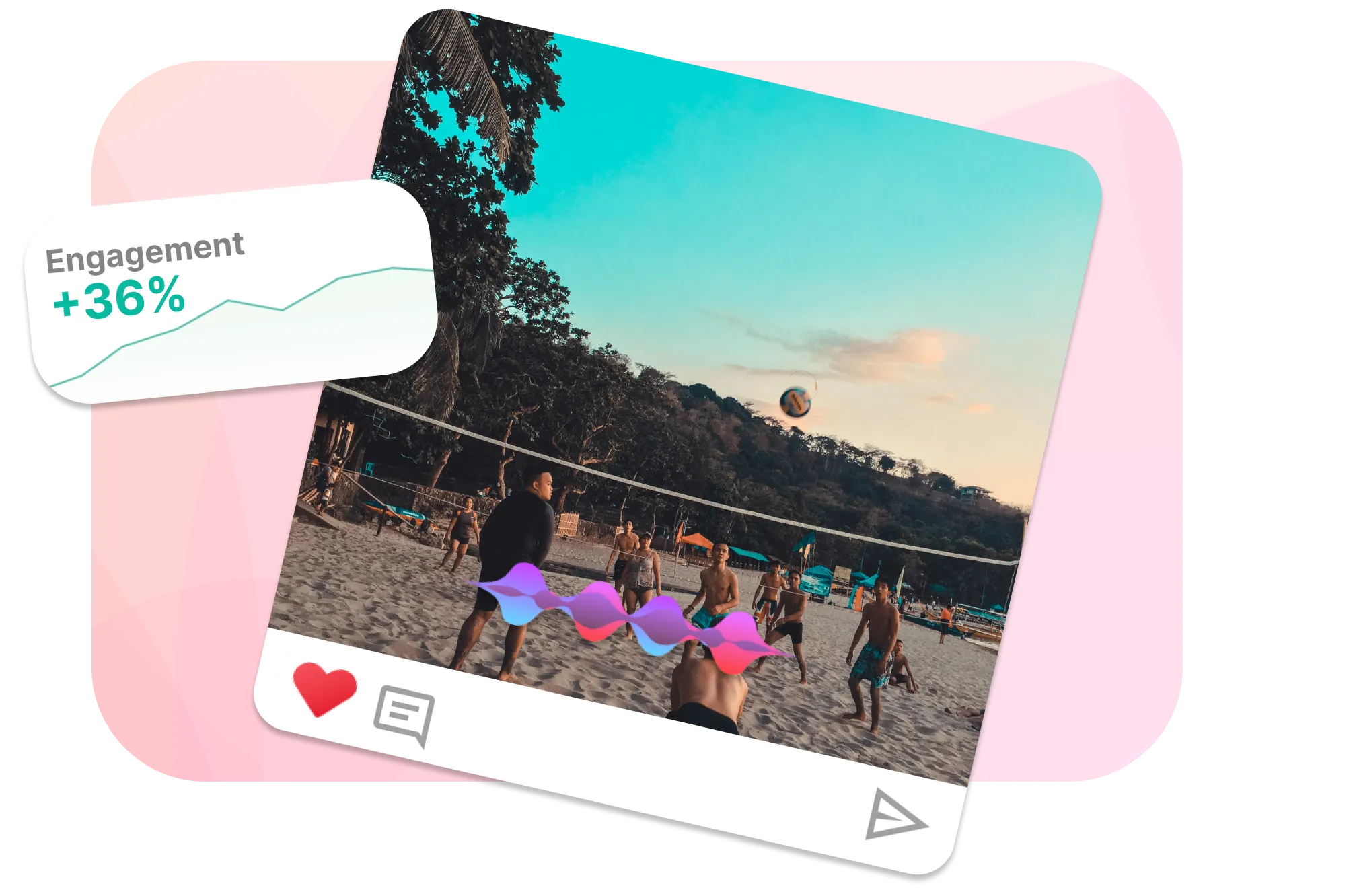
No clickbait, just Boost your Engagement
Whether it’s a lively background track or a clear voice-over to guide the narrative, adding audio to your YouTube videos can significantly boost their impact and engagement. EchoWave’s online video editor supports a wide range of formats, including WMV, MP4, and MP3, across all devices, making the process simple and accessible.
Frequently Asked Questions
How can I add audio to my YouTube video?
Adding custom audio to a YouTube video is easy with EchoWave. Our platform lets you trim, loop, and adjust volume for various audio formats.
Is it possible to add my own audio to a YouTube video?
Yes, EchoWave allows you to upload your own audio files and add them to your video. You can also record sounds directly through your computer's microphone.
Can I add an audio description to my YouTube video?
Yes, EchoWave supports adding voiceovers or audio descriptions to your videos, helping you create a more accessible content for viewers.
Ready to add audio to your YouTube video?
No credit card required, our free plan includes a small Echowave.io watermark.
Get Started →







