Add Subtitles to Video
Just click auto transcribe and our free tool will add subtitles to your video. You can also type them manually or upload a subtitles file (SRT, VTT, etc.).

Add Subtitles to Video Features
Echowave is used by thousands of businesses around the world





Caption Your Videos Online
How to Subtitle a Video?
EchoWave makes subtitling (captioning) videos simple. Take a look below to get familiar with our quick and easy process.
-
1. Upload Your Video
To begin with, you'll want to upload your video file. Our tool works with pretty much all video file types, so you can rest assured that whatever video you have at hand, we can compress it for you.

-
2. Select Options
Now, choose your language and autosubtitle your video, or type them in manually, or upload an SRT file.
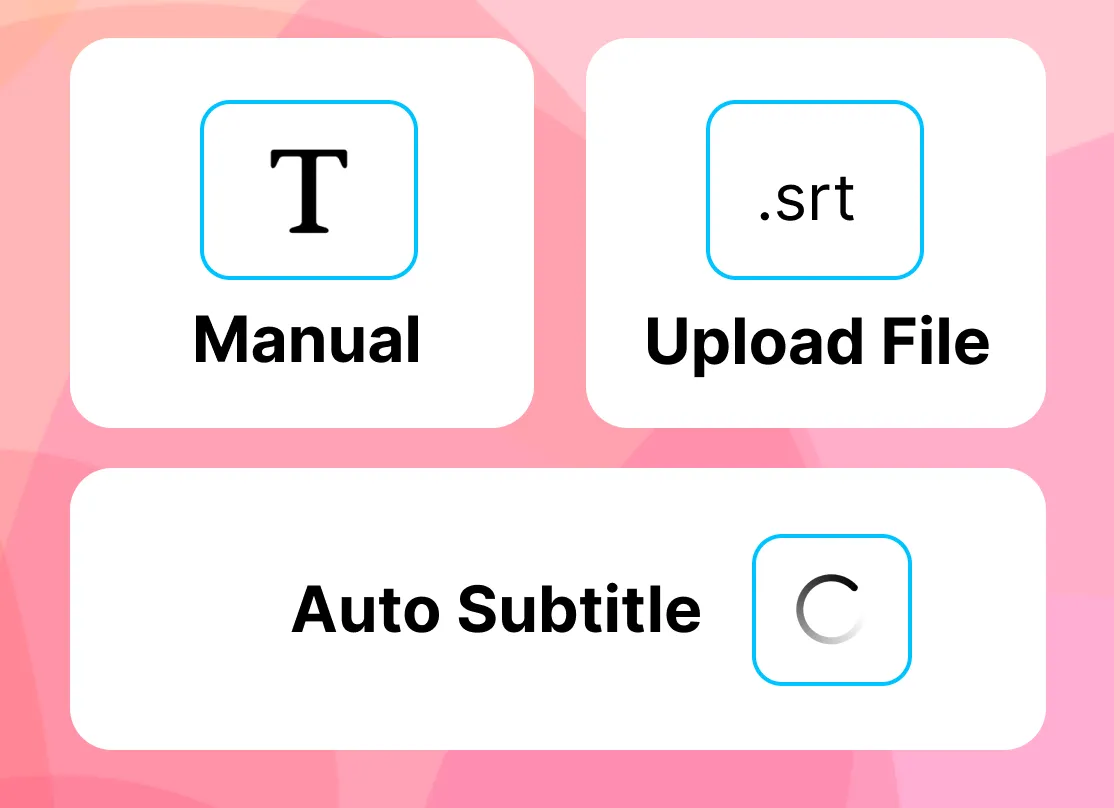
-
3. Download Captioned Video
Hey, presto! Your subtitled video is now saved to your personal dashboard and ready to go. Just download it and start sharing your great work with the rest of the world!

Why add subtitles to videos?
Increased Accessibility
Approximately 15 percent of American adults are living with some kind of hearing impairment, according to the National Institutes of Health. If any of these 37 million viewers stumble upon your website and see that your videos lack subtitles, they'll likely head over to a different site that properly addresses their needs.
If you make the simple decision to incorporate subtitles into your videos, you'll allow all of your viewers to have a more accessible experience on your site. This also gives you the chance to attract a larger customer base.
Larger Demographic
To expand your target audience, be sure to take other cultures into account. Viewers who speak a different language or have trouble understanding English will benefit immensely from subtitles. Take some time to research the most commonly spoken languages worldwide to make your captions as effective as possible.
Enhanced SEO Strategy
Believe it or not, adding subtitles to videos can boost your SEO strategy. Viewers are likely to spend more time watching your video if they can follow along with captions. Subtitles also give search engines the chance to index the keywords in your text, which may help you rank higher on Google or another search giant.
Greater Convenience
The benefits of subtitles don't just apply to non-English speakers or those who are hard of hearing. Videos with subtitles also offer a greater sense of convenience to all types of viewers—whether they can't turn on the volume or simply prefer reading along.
Stronger Message
When done correctly, subtitles can reinforce the message of your video by giving viewers a compelling visual component. Your audience is more likely to retain the information when it's presented both audibly and in text. It’s also easier for others to understand the main concept of your video when the dialogue and narration are spelled out.
More Memorable Brand
The main goal of your videos is to give your customers a reason to think of you in the future. Subtitles can help them connect more deeply with your content, making your brand more memorable.
Increased Versatility
Without subtitles, your viewers can only watch your videos in settings where they can use sound. By adding subtitles, they can watch anytime, even in quiet environments.
Fewer Incomplete Views
If you've noticed that a chunk of your audience starts your videos but doesn't finish, a lack of captioning could be the culprit. Subtitles keep them engaged and less likely to abandon your content early.
Heightened Interest
Subtitles aren’t just about accessibility—they also boost engagement by offering a second way for viewers to absorb information.
Improved Brand Reputation
Well-designed, high-quality videos with subtitles show your audience you care about inclusivity and professionalism. Subtitles are a straightforward way to demonstrate commitment to your customers’ needs.
How to Add Subtitles with FFMPEG
Advanced users can use FFMPEG directly to add subtitles to a video. Create a .srt (subtitle file) that contains the text:
ffmpeg -i input.mp4 -i subtitles.srt -c copy -c:s mov_text output.mp4
Add Subtitles to Video Online—No Software Required
Adding subtitles to your video is one of the easiest ways to make your content more accessible, improve engagement, and ensure viewers can watch anytime, anywhere—even with the volume off. Whether you want to manually type your captions, use our quick auto-subtitle feature, or upload an SRT file, EchoWave’s online editor keeps it simple.
No Installation or Sign-up Required
You can get started right away—just upload your clip, add or edit your subtitles, then export your finished video. There’s no software to download, no complicated setup, and no account required. It all happens in your browser.
Manually Add Subtitles or Upload Files
Already have an SRT or VTT file? Simply upload and sync the text. Need to fine-tune timings or adjust the style? It’s easy to do so in a few clicks.
Keep or Burn-In Subtitles
Decide whether you want your subtitles permanently visible (burned-in) or as a separate toggleable file—perfect for sharing on multiple social media platforms.
Small Watermark on Free Plan
Our free plan includes a small Echowave.io watermark. Upgrade anytime to remove it completely and unlock more features.
Make Your Videos SEO-Friendly
Subtitles help search engines understand your content, making it more discoverable. A well-captioned video is more likely to rank higher in search results.
Works on All Devices
Whether you’re on Windows, Mac, or a mobile device, our editor is optimized for modern browsers—just load our site and start captioning.
Start adding subtitles to your video now and watch your engagement, accessibility, and reach grow!
Frequently Asked Questions
How do I Add Subtitles to a Video?
With EchoWave, simply upload your video, click auto subtitle, and we’ll do the rest.
Ready to add subtitles? We have a free plan!
No credit card required, our free plan includes a small Echowave.io watermark.
Get Started →







