Add Text To Video
Add text to videos online for free with 1,000's of fonts, colors, styles, and animations to elevate your content, adding a title, caption, or description to your video easily.
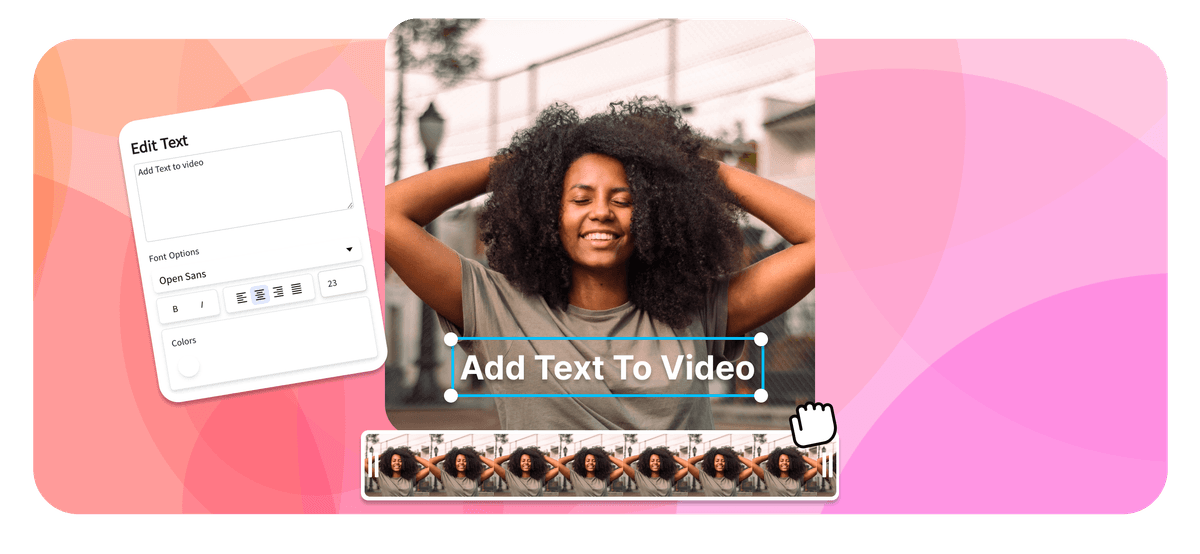
Add Text To Video Features
Need to overlay text to videos fast?
Echowave is used by thousands of businesses around the world





How to add text to a video?
Follow these three simple steps to add text to your video:
-
1. Upload Video
Start by uploading your video file into the EchoWave editor. Our tool supports a wide variety of video formats for your convenience.

-
2. Add Text
Choose the 'Add Text' option from the toolbar. Customize your text by choosing a custom fonts, font sizes, and font colors. You can also adjust the text position and duration, and animation effects.

-
3. Download Video
After adding your text, preview your video to make sure it's perfect. Once you're satisfied, click on 'Save' and export your video in the desired format with the text overlayyed.


Access Over 1,000 Fonts to Enhance Your Videos
Want to make your videos stand out with custom text? EchoWave’s online video editing tool offers 1,000+ Google Fonts, easy font selection, and multiple weight options. Upgrade to our business plan to upload your own fonts and make text overlays uniquely yours—perfect for social media, marketing, and business content.
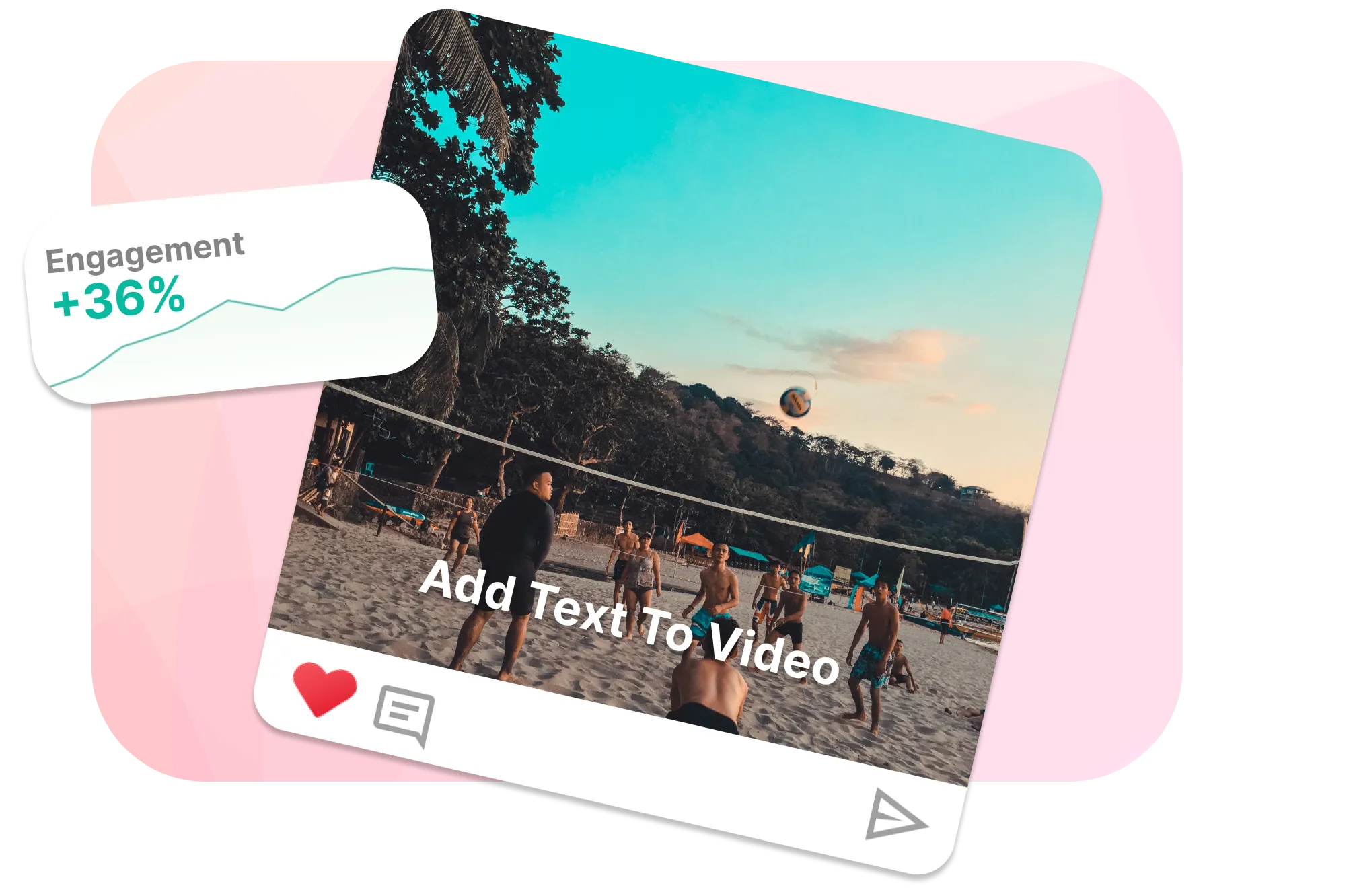
Boosts Accessibility
Adding text or subtitles makes your video accessible for viewers with hearing impairments or those watching without sound.

Animated Titles
Our Text animations can make your videos more eye catching. Choose from our great collection of ready-to-use text animations, including typewriter, swipe, popup and fade in.
Frequently Asked Questions
How to add text to a YouTube video?
You can burn text into your videos using an online video editor such as EchoWave, allowing them to be seen on all platforms, including YouTube.
Can I use custom fonts?
Yes, You can select from one of our pre-installed font's or upload your own if you are on our business plan.
Can I add text to any part of the video?
Yes, EchoWave allows you to add text at any point in your video and customize its duration.
What video formats does EchoWave support?
EchoWave supports a wide range of video formats, including MP4, MOV, AVI, and many more.
Can I customize the appearance of my text?
Absolutely! EchoWave offers a wide variety of customization options, including font type, size, color, and position.
Can I add multiple text elements in a single video?
Yes, EchoWave allows you to add multiple separate text elements in your video.
Ready to add text to your video?
No credit card required, our free plan includes a small Echowave.io watermark.
Get Started →













