Convert AAC to M4A
Easily convert AAC files to M4A in seconds, free, fast, and 100% online. No downloads or sign-ups required.
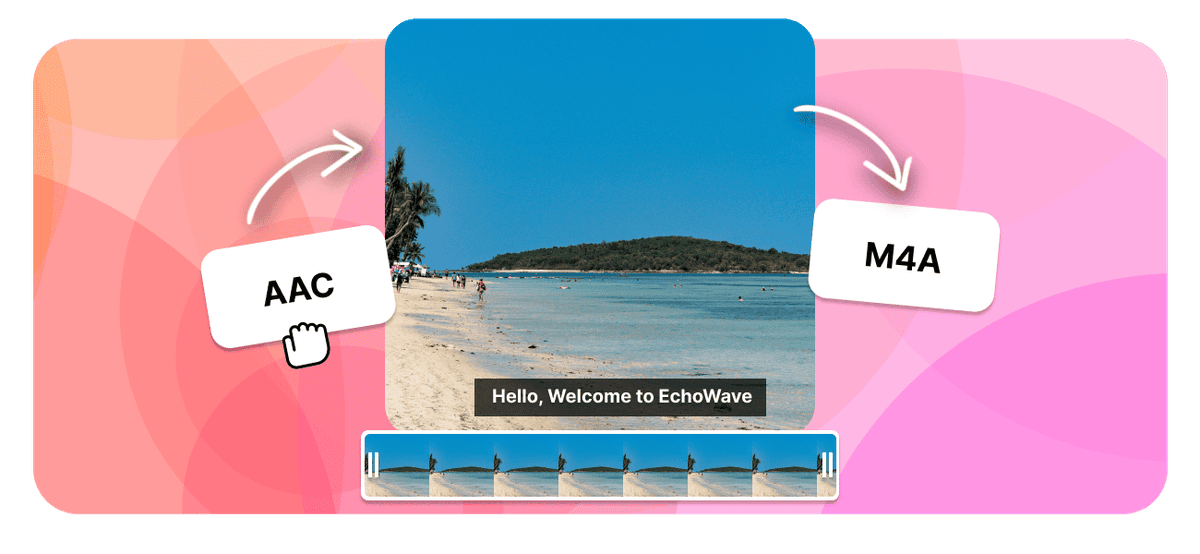
Convert AAC to M4A Features
Trusted by thousands of creators and businesses around the world using EchoWave to convert and edit audio effortlessly.





How to convert AAC to M4A?
-
1. Upload your AAC file
Drag and drop your file or browse from your device.

-
2. Wait for the conversion
Our system automatically converts your AAC file to M4A within seconds.

-
3. Download your M4A file
Get your new M4A audio instantly, with no quality loss.

Comparison Table: AAC vs M4A
| Feature | AAC | M4A |
|---|---|---|
| File Extension | .aac | .m4a |
| Compression | Lossy | Lossless |
| Audio Quality | High (compressed) | Very high (uncompressed) |
| File Size | Smaller | Larger |
| Common Use | Streaming, digital radio | Music, audiobooks |
| Device Compatibility | Widely supported | Best on Apple devices |
| Best For | Small size, wide compatibility | Maximum audio quality |
Summary:
AAC (Advanced Audio Coding) is great for streaming and smaller file sizes, while M4A (MPEG-4 Audio Layer) provides better sound quality, making it ideal for music and professional audio. Use EchoWave’s converter to switch formats easily — no downloads, no compromise.
Ready to Convert AAC to M4A? 100% Free – No Sign-Up Required
Convert audio files instantly with EchoWave. Our free plan includes watermark-free conversions and unlimited file usage.
Convert Files →Frequently Asked Questions
Will converting AAC to M4A lose quality?
Converting AAC to M4A using EchoWave retains the best possible quality. The result depends on your original file, but our tool ensures minimal to no noticeable loss.
What is the best AAC to M4A converter?
EchoWave’s online converter is fast, free, and secure — with no file size limits or sign-ups required. Simply upload and convert in seconds.








